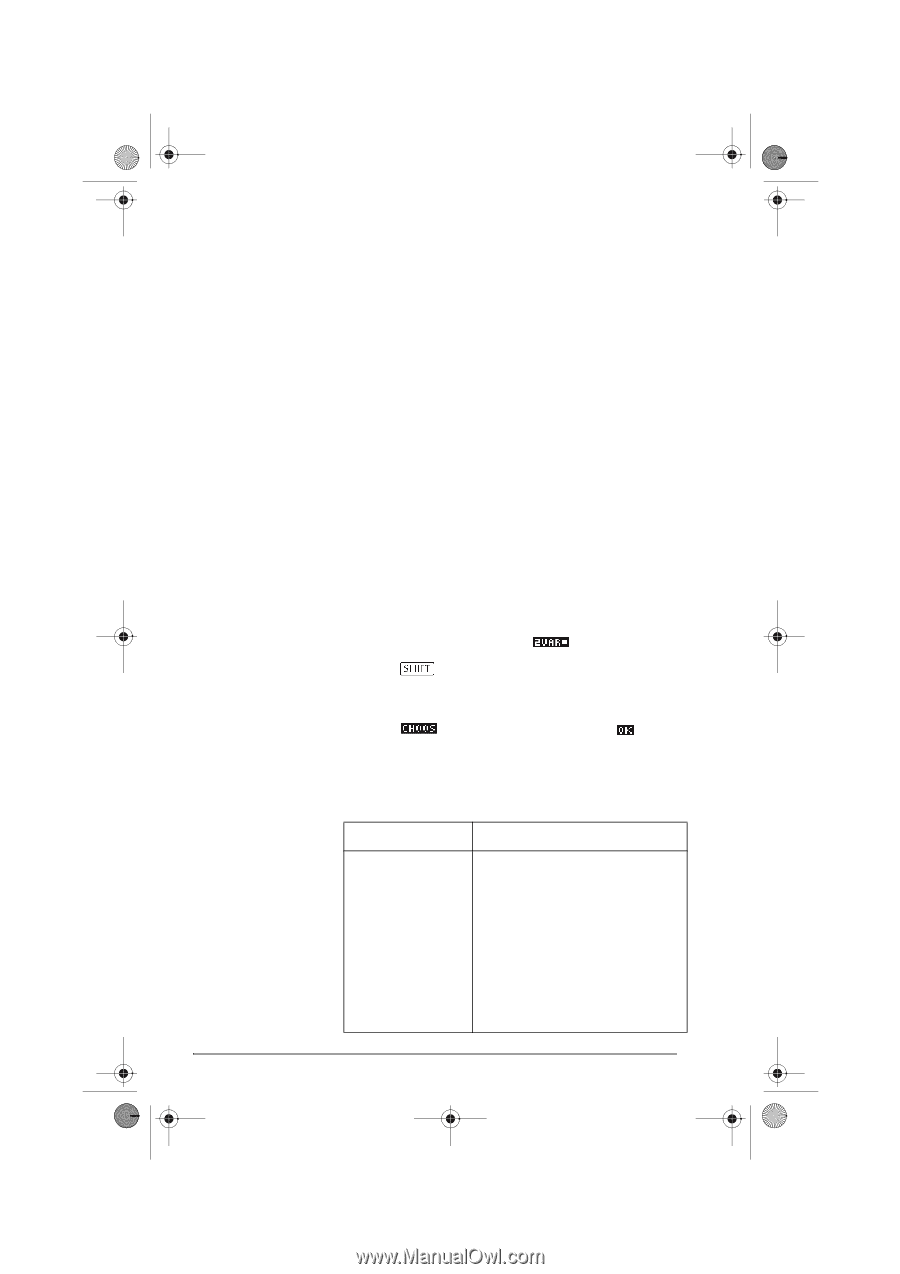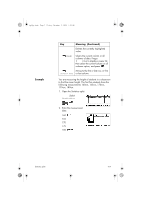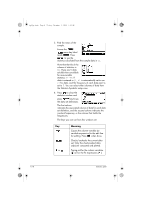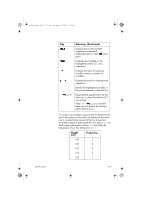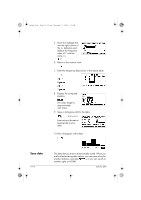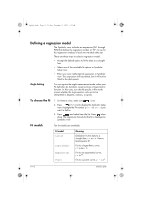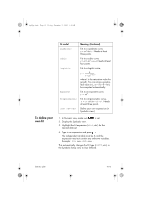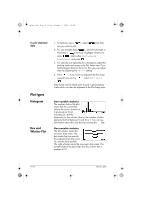HP 40gs hp 40gs_user's guide_English_E_HDPMSG40E07A.pdf - Page 116
Defining a regression model
 |
UPC - 882780045217
View all HP 40gs manuals
Add to My Manuals
Save this manual to your list of manuals |
Page 116 highlights
hp40g+.book Page 12 Friday, December 9, 2005 1:03 AM Defining a regression model The Symbolic view includes an expression (Fit1 through Fit5) that defines the regression model, or "fit", to use for the regression analysis of each two-variable data set. There are three ways to select a regression model: • Accept the default option to fit the data to a straight line. • Select one of the available fit options in Symbolic Setup view. • Enter your own mathematical expression in Symbolic view. This expression will be plotted, but it will not be fitted to the data points. Angle Setting You can ignore the angle measurement mode unless your Fit definition (in Symbolic view) involves a trigonometric function. In this case, you should specify in the mode screen whether the trigonometric units are to be interpreted in degrees, radians, or grads. To choose the fit 1. In Numeric view, make sure is set. 2. Press SETUP-SYMB to display the Symbolic Setup view. Highlight the Fit number (S1FIT to S5FIT) you want to define. 3. Press and select from the list. Press when done. The regression formula for the fit is displayed in Symbolic view. Fit models Ten fit models are available: Fit model Linear Logarithmic Exponential Power Meaning (Default.) Fits the data to a straight line, y = mx+b. Uses a least-squares fit. Fits to a logarithmic curve, y = m lnx + b. Fits to an exponential curve, y = bemx. Fits to a power curve, y = bxm. 10-12 Statistics aplet