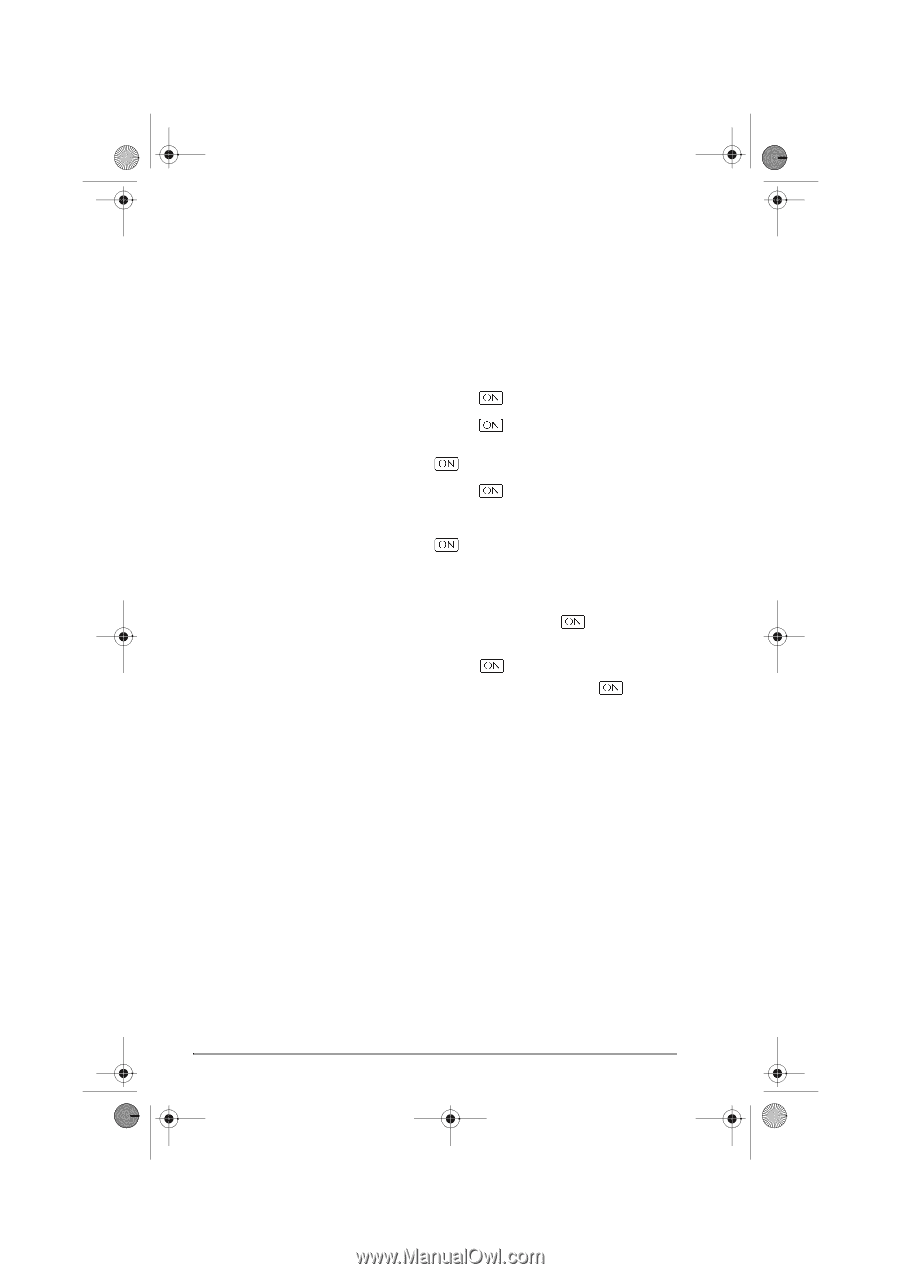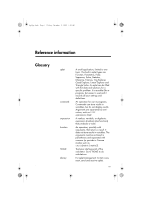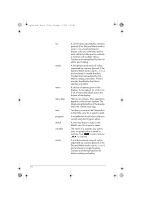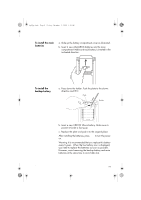HP 40gs hp 40gs_user's guide_English_E_HDPMSG40E07A.pdf - Page 402
Operating details
 |
UPC - 882780045217
View all HP 40gs manuals
Add to My Manuals
Save this manual to your list of manuals |
Page 402 highlights
hp40g+.book Page 4 Friday, December 9, 2005 1:03 AM If the calculator does not turn on If the HP 40gs does not turn on follow the steps below until the calculator turns on. You may find that the calculator turns on before you have completed the procedure. If the calculator still does not turn on, please contact Customer Support for further information. 1. Press and hold the key for 10 seconds. 2. Press and hold the key and the third menu key simultaneously. Release the third menu key, then release the key. 3. Press and hold the key, the first menu key, and the sixth menu key simultaneously. Release the sixth menu key, then release the first menu key, and then release the key. 4. Locate the small hole in the back of the calculator. Insert the end of a straightened metal paper clip into the hole as far as it will go. Hold it there for 1 second, then remove it. Press the key. 5. Remove the batteries (see "Batteries" on page R-4), press and hold the key for 10 seconds, and then put the batteries back in. Press the key. Operating details Operating temperature: 0° to 45°C (32° to 113°F). Storage temperature: -20° to 65°C (- 4° to 149°F). Operating and storage humidity: 90% relative humidity at 40°C (104°F) maximum. Avoid getting the calculator wet. Battery operates at 6.0V dc, 80mA maximum. Batteries The calculator uses 4 AAA(LR03) batteries as main power and a CR2032 lithium battery for memory backup. Before using the calculator, please install the batteries according to the following procedure. R-4