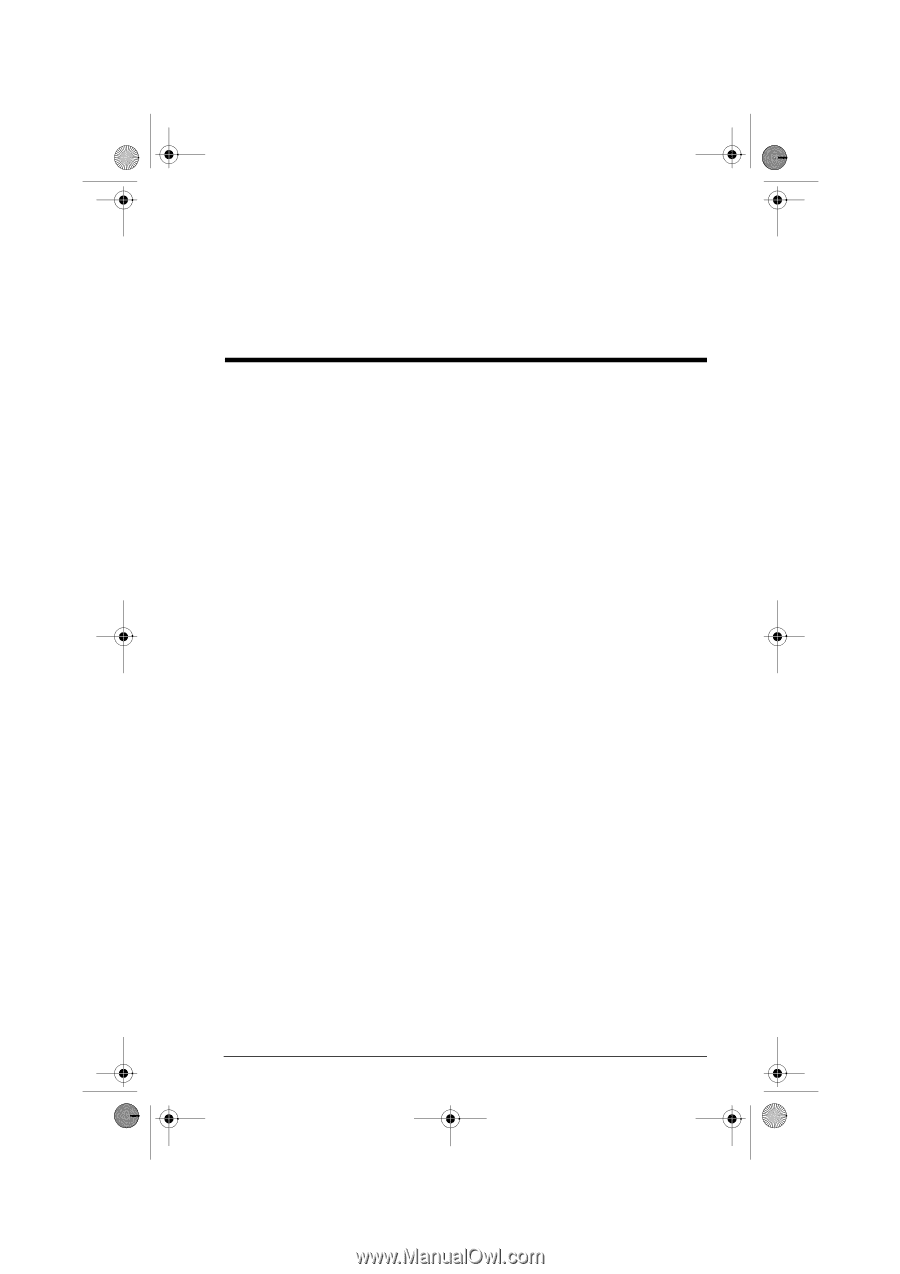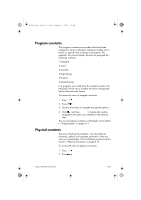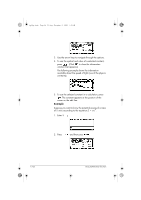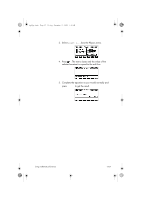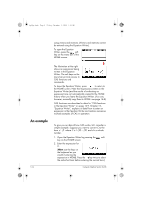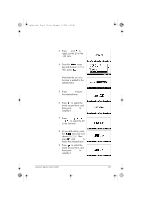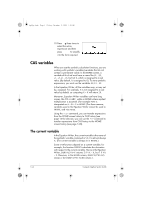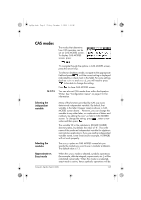HP 40gs hp 40gs_user's guide_English_E_HDPMSG40E07A.pdf - Page 183
Computer Algebra System CAS - cas calculator
 |
UPC - 882780045217
View all HP 40gs manuals
Add to My Manuals
Save this manual to your list of manuals |
Page 183 highlights
hp40g+.book Page 1 Friday, December 9, 2005 1:03 AM 14 Computer Algebra System (CAS) What is a CAS? A computer algebra system (hereafter CAS) enables you to perform symbolic calculations. With a CAS you manipulate mathematical equations and expressions in symbolic form, rather than manipulating approximations of the numerical quantities represented by those symbols. In other words, a CAS works in exact mode, giving you infinite precision. On the other hand, non-CAS calculations, such as those performed in HOME view or by an aplet, are numerical calculations and are limited by the precision of the calculator (to 10-12 in the case of the HP 40gs). For example, with Standard as your numerical format, 1/2 + 1/6 returns 0.6666666666667 if you are working in the HOME screen; however, 1/2 + 1/6 returns 2/3 if you are working with CAS. HOME calculations are restricted to approximate (or numeric) mode, while CAS calculations always work in exact mode (unless you specifically change the default CAS modes). Each mode has advantages and disadvantages. For example, in exact mode there is no rounding error, but some calculations will take much longer to complete and require more memory than equivalent calculations in numeric mode. Performing symbolic calculations You perform CAS calculations with a special tool known as the Equation Writer. Some computer algebra operations can also be done in the HOME screen, as long as you take certain precautions (see "Using CAS functions in HOME" on page 14-7). Moreover, some computer algebra operations can only be done in the HOME screen; for example, symbolic linear algebra Computer Algebra System (CAS) 14-1