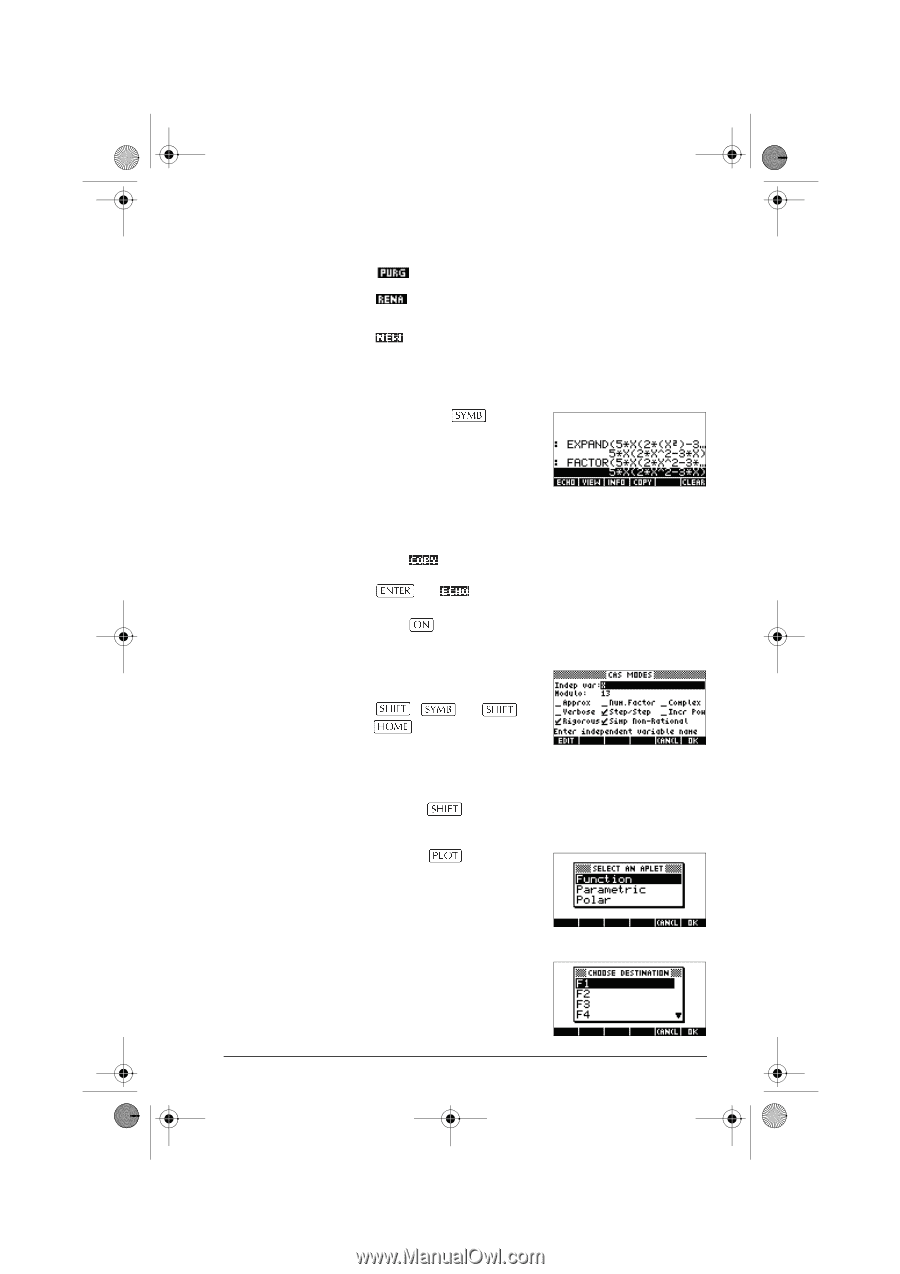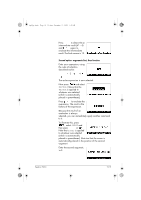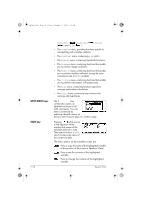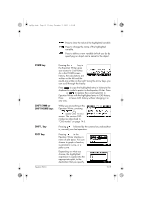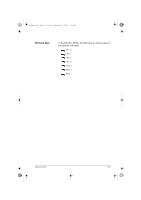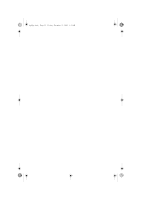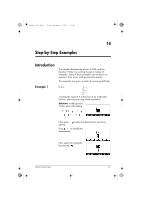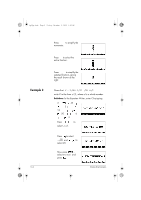HP 40gs hp 40gs_user's guide_English_E_HDPMSG40E07A.pdf - Page 271
SYMB key, SHIFT SYMB or, SHIFT HOME keys, SHIFT , key, PLOT key
 |
UPC - 882780045217
View all HP 40gs manuals
Add to My Manuals
Save this manual to your list of manuals |
Page 271 highlights
hp40g+.book Page 19 Friday, December 9, 2005 1:03 AM Press to clear the value of the highlighted variable. Press to change the name of the highlighted variable. Press to define a new variable (which you do by specifying an object and a name for the object. SYMB key SHIFT SYMB or SHIFT HOME keys SHIFT , key PLOT key Equation Writer Pressing the key in the Equation Writer gives you access to CAS history. As in the HOME screen history, the calculations are written on the left and the results are written on the right. Using the arrow keys, you can scroll through the history. Press to copy the highlighted entry in history to the clipboard in order to paste it in the Equation Writer. Press or to replace the current selection in Equation Writer with the highlighted entry in CAS history. Press to leave CAS history without changing it in any way. While you are working in the Equation Writer, pressing or opens CAS MODES screen. The various CAS modes are described in "CAS modes" on page 14-5. Pressing followed by the comma key undoes (that is, cancels) your last operation. Pressing in the Equation Writer displays a menu of plot types. You can choose to graph a function, a parametric curve, or a polar curve. Depending on what you choose, the highlighted expression is copied into the appropriate aplet, to the destination that you specify. 15-19