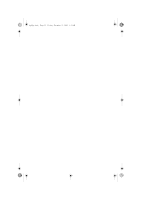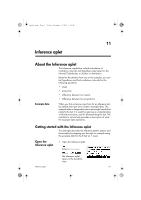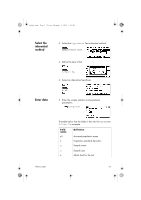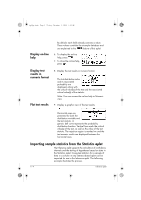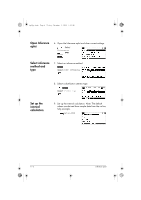HP 40gs hp 40gs_user's guide_English_E_HDPMSG40E07A.pdf - Page 130
Importing sample statistics from the Statistics aplet
 |
UPC - 882780045217
View all HP 40gs manuals
Add to My Manuals
Save this manual to your list of manuals |
Page 130 highlights
hp40g+.book Page 4 Friday, December 9, 2005 1:03 AM Display on-line help By default, each field already contains a value. These values constitute the example database and are explained in the feature of this aplet. 6. To display the on-line help, press 7. To close the on-line help, press . Display test results in numeric format Plot test results 8. Display the test results in numeric format. The test distribution value and its associated probability are displayed, along with the critical value(s) of the test and the associated critical value(s) of the statistic. Note: You can access the on-line help in Numeric view. 9. Display a graphic view of the test results. Horizontal axes are presented for both the distribution variable and the test statistic. A generic bell curve represents the probability distribution function. Vertical lines mark the critical value(s) of the test, as well as the value of the test statistic. The rejection region is marked R and the test numeric results are displayed between the horizontal axes. Importing sample statistics from the Statistics aplet The Inference aplet supports the calculation of confidence intervals and the testing of hypotheses based on data in the Statistics aplet. Computed statistics for a sample of data in a column in any Statistics-based aplet can be imported for use in the Inference aplet. The following example illustrates the process. 11-4 Inference aplet