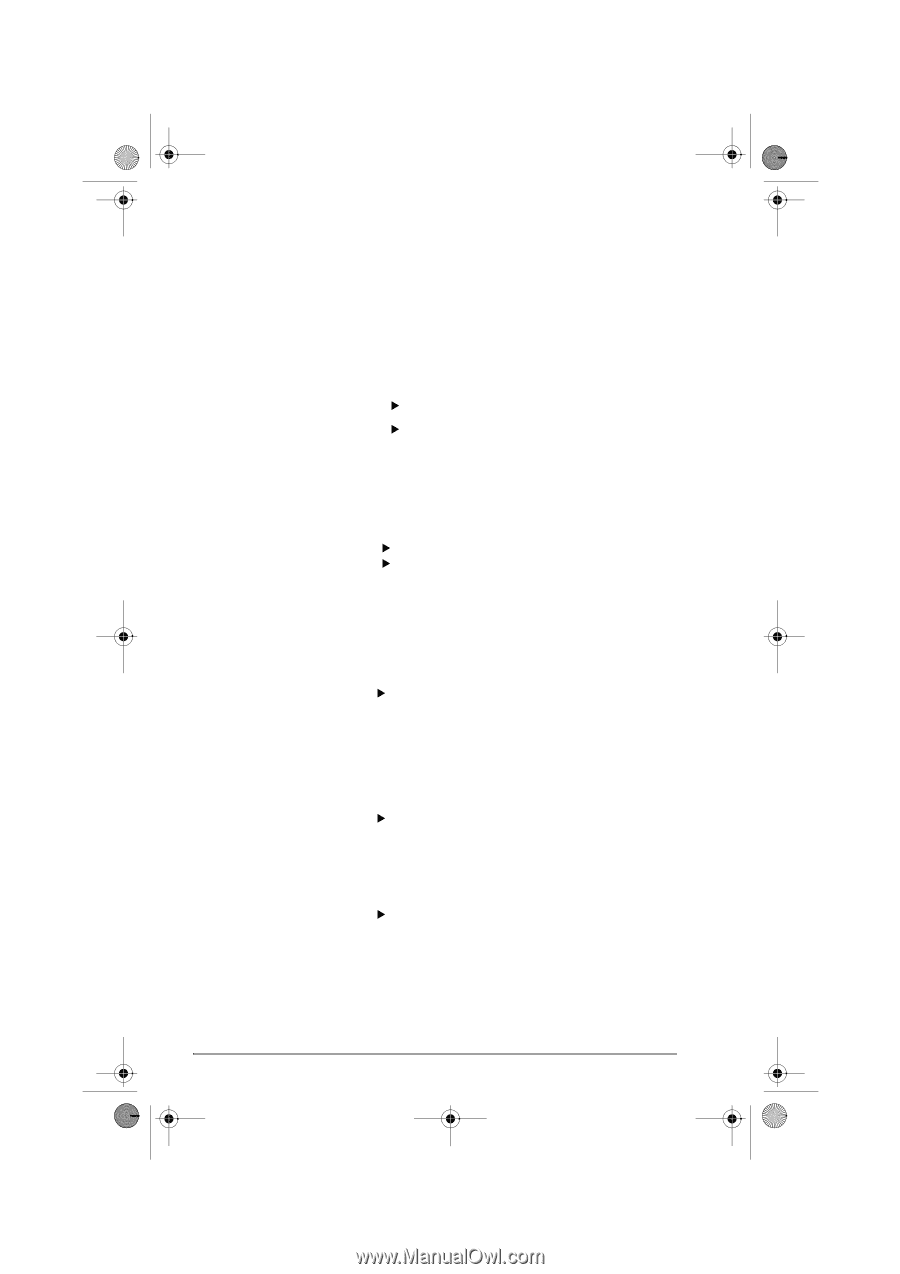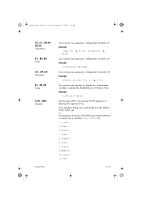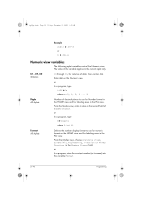HP 40gs hp 40gs_user's guide_English_E_HDPMSG40E07A.pdf - Page 384
Tmin / Tmax, Tracing, Tstep, Xcross, Ycross
 |
UPC - 882780045217
View all HP 40gs manuals
Add to My Manuals
Save this manual to your list of manuals |
Page 384 highlights
hp40g+.book Page 36 Friday, December 9, 2005 1:03 AM Tmin / Tmax Parametric Tracing All Aplets Tstep Parametric Xcross All Aplets Ycross All Aplets Sets the minimum and maximum independent variable values. Appears as the TRNG field in the Plot Setup input form. From Plot Setup, enter values for TRNG. or In a program, type n1 X Tmin n2 X Tmax where n2 > n1 Turns the tracing mode on or off in Plot view. In a program, type 1 X Tracing-to turn Tracing mode on (default). 0 X Tracing-to turn Tracing mode off. Sets the step size for the independent variable. From the Plot Setup input form, enter values for TSTEP. or In a program, type n X Tstep where n > 0 Sets the horizontal coordinate of the crosshairs. Only works with TRACE off. In a program, type n X Xcross Sets the vertical coordinate of the crosshairs. Only works with TRACE off. In a program, type n X Ycross 21-36 Programming