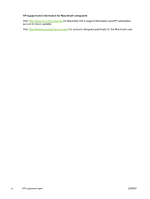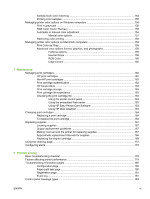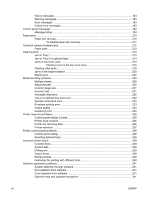Loading custom-sized media into Tray 2 and optional trays
.............................................
107
Printing on special media
..................................................................................................................
109
Transparencies
.................................................................................................................
109
Glossy paper
.....................................................................................................................
109
Colored paper
...................................................................................................................
110
Envelopes
.........................................................................................................................
110
Labels
...............................................................................................................................
110
Heavy paper
.....................................................................................................................
110
HP LaserJet Tough paper
.................................................................................................
111
Preprinted forms and letterhead
.......................................................................................
111
Recycled paper
.................................................................................................................
112
Using features in the printer driver
....................................................................................................
113
Creating and using quick sets
...........................................................................................
113
Creating and using watermarks
........................................................................................
114
Resizing documents
.........................................................................................................
114
Setting a custom paper size from the printer driver
..........................................................
115
Using different paper/covers
.............................................................................................
115
Printing a blank first page
.................................................................................................
115
Printing multiple pages on one sheet of paper
.................................................................
115
Printing on both sides of the paper
...................................................................................
116
To print on both sides by using the duplex-printing accessory
........................
116
To print on both sides manually
.......................................................................
117
Layout options for printing on both sides
.........................................................
117
Setting the stapling options
...............................................................................................
118
Setting the color options
...................................................................................................
118
Using the HP Digital Imaging Options dialog box
.............................................................
119
Using the Services tab
......................................................................................................
119
Using features in the Macintosh printer driver
...................................................................................
121
Creating and using presets in Mac OS X
..........................................................................
121
Printing a cover page
........................................................................................................
121
Printing multiple pages on one sheet of paper
.................................................................
122
Printing on both sides of the paper
...................................................................................
122
Setting the color options
...................................................................................................
123
Two-sided (duplex) printing
...............................................................................................................
125
Control panel settings for automatic two-sided printing
....................................................
126
To enable or disable two-sided printing from the printer control panel
............
126
Options for binding two-sided printing jobs
.......................................................................
127
Manual two-sided printing
.................................................................................................
127
Printing booklets
...............................................................................................................
128
Using the stapler/stacker
...................................................................................................................
129
Configuring the printer driver to recognize the stapler/stacker
.........................................
129
Selecting the printer behavior at staples out
.....................................................................
130
Printing to the stapler/stacker
...........................................................................................
130
Selecting the stapler in an application
..............................................................................
130
Selecting the stapler at the control panel
..........................................................................
131
Job offset
..........................................................................................................................
131
Paper orientation when a stapler/stacker is installed
........................................................
132
Special printing situations
..................................................................................................................
133
Printing a different first page
.............................................................................................
133
Printing a blank back cover
...............................................................................................
133
ENWW
ix