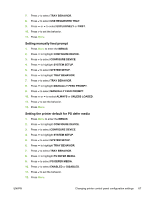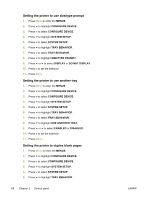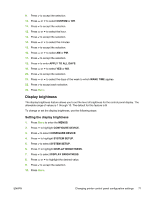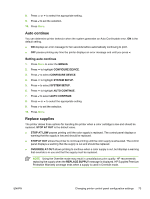HP 4700 HP Color LaserJet 4700 - User Guide - Page 86
Disabling/enabling sleep mode, Wake time, Setting the wake time
 |
View all HP 4700 manuals
Add to My Manuals
Save this manual to your list of manuals |
Page 86 highlights
8. Press or to select the appropriate time period. 9. Press to set the time period. 10. Press Menu. CAUTION If paper is loaded in Trays 3 through 6 when the printer is in sleep mode, the new paper will not be sensed when the printer comes out of sleep mode. This could cause the wrong paper to be used for a print job. Be sure to wake the printer before loading paper in these trays. Disabling/enabling sleep mode 1. Press Menu to enter the MENUS. 2. Press to highlight CONFIGURE DEVICE. 3. Press to select CONFIGURE DEVICE. 4. Press to highlight RESETS. 5. Press to select RESETS. 6. Press to highlight SLEEP MODE. 7. Press to select SLEEP MODE. 8. Press or to select ON or OFF. 9. Press to set the selection. 10. Press Menu. Wake time The wake time feature allows you to instruct the printer to wake at a certain time on selected days, to eliminate waiting for the warm-up and calibration periods. You must have SLEEP MODE on to set the wake time. To set or change the wake time, use the following steps: Setting the wake time 1. Press Menu to enter the MENUS. 2. Press to highlight CONFIGURE DEVICE. 3. Press to select CONFIGURE DEVICE. 4. Press to highlight SYSTEM SETUP. 5. Press to select SYSTEM SETUP. 6. Press to highlight WAKE TIME. 7. Press to select WAKE TIME. 8. Press or to select the day of the week. 70 Chapter 2 Control panel ENWW