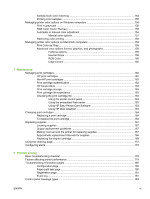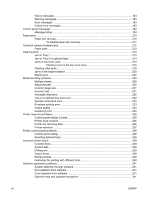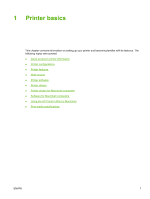Sample book color matching
............................................................................................
154
Printing color samples
......................................................................................................
155
Managing printer color options on Windows computers
....................................................................
156
Print in grayscale
..............................................................................................................
156
RGB Color (Color Themes)
..............................................................................................
156
Automatic or manual color adjustment
.............................................................................
156
Manual color options
........................................................................................
157
Restricting color printing
...................................................................................................
158
Managing printer color options on Macintosh computers
..................................................................
159
Print Color as Gray
...........................................................................................................
159
Advanced color options for text, graphics, and photographs
............................................
159
Halftone options
...............................................................................................
159
Neutral Grays
...................................................................................................
159
RGB Color
........................................................................................................
160
Edge Control
....................................................................................................
160
7
Maintenance
Managing print cartridges
..................................................................................................................
162
HP print cartridges
............................................................................................................
162
Non-HP print cartridges
....................................................................................................
162
Print cartridge authentication
............................................................................................
162
HP fraud hotline
................................................................................................................
162
Print cartridge storage
......................................................................................................
163
Print cartridge life expectancy
...........................................................................................
163
Checking the print cartridge life
........................................................................................
163
Using the printer control panel
.........................................................................
163
Using the embedded Web server
.....................................................................
163
Using HP Easy Printer Care Software
.............................................................
163
Using HP Web Jetadmin
..................................................................................
163
Changing print cartridges
..................................................................................................................
164
Replacing a print cartridge
................................................................................................
164
To replace the print cartridge
............................................................................................
164
Replacing supplies
............................................................................................................................
167
Locating supplies
..............................................................................................................
167
Supply replacement guidelines
.........................................................................................
167
Making room around the printer for replacing supplies
.....................................................
167
Approximate replacement intervals for supplies
...............................................................
168
Replacing the stapler cartridge
.........................................................................................
168
Using the cleaning page
....................................................................................................................
172
Configuring alerts
..............................................................................................................................
175
8
Problem solving
Basic troubleshooting checklist
.........................................................................................................
178
Factors affecting printer performance
...............................................................................................
179
Troubleshooting information pages
...................................................................................................
180
Configuration page
...........................................................................................................
180
Paper path test page
........................................................................................................
180
Registration page
..............................................................................................................
181
Event log
...........................................................................................................................
181
Control panel message types
............................................................................................................
183
ENWW
xi