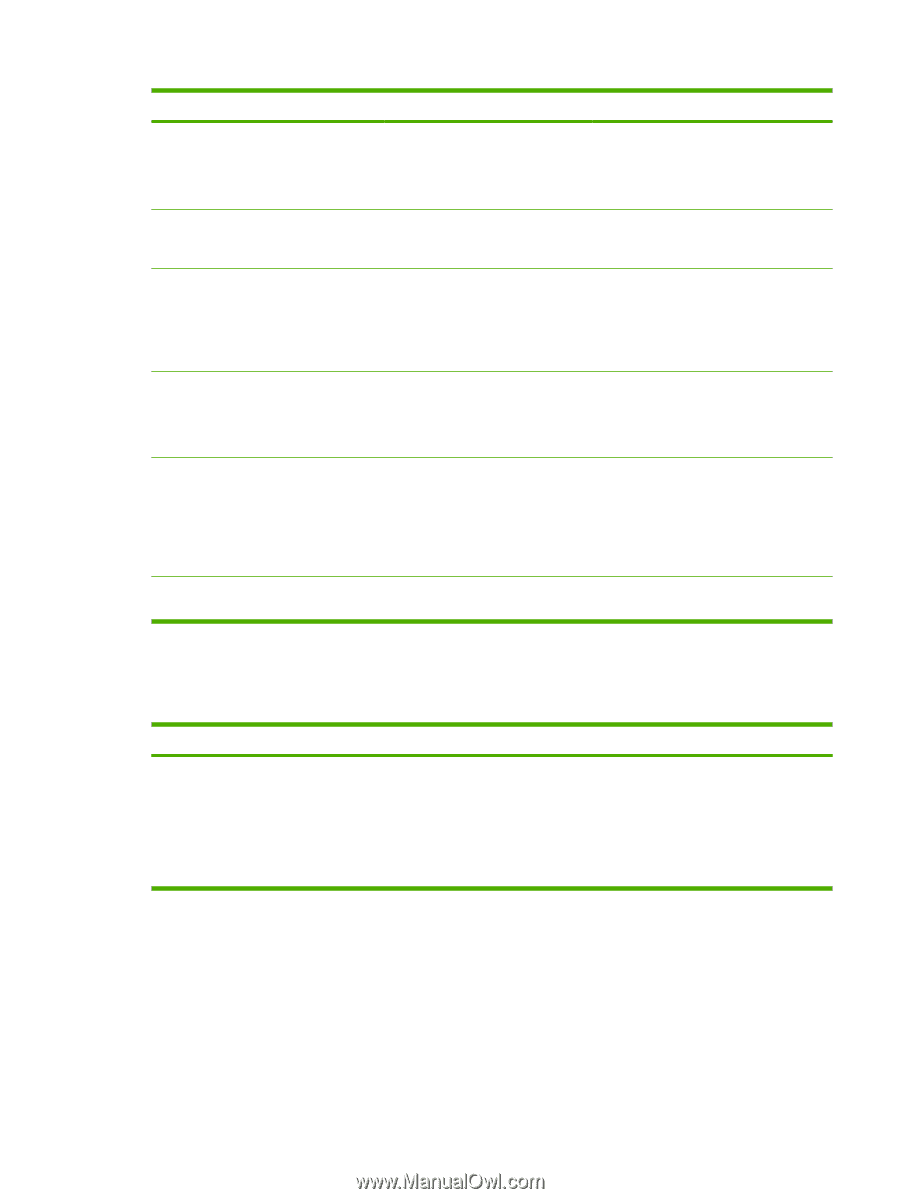HP 4700 HP Color LaserJet 4700 - User Guide - Page 75
Stapler/stacker menu, This menu is available if a stapler/stacker is installed on the printer.
 |
View all HP 4700 manuals
Add to My Manuals
Save this manual to your list of manuals |
Page 75 highlights
Menu item ORDER AT COLOR SUPPLY OUT JAM RECOVERY RAM DISK LANGUAGE Values RANGE=0-100 STOP AUTOCONTINUE BLACK AUTO OFF ON AUTO OFF A listing of available languages appears. Description pauses until the color supply is replaced. OVERRIDE AT OUT allows printing to continue when a color supply is out, but displays a warning that override is in use and that the supply must be replaced. The user can set the percent remaining at which the ORDER AT message is displayed. The default is 15. Sets the COLOR SUPPLY OUT printer behavior when a color supply is empty. When the printer is set to AUTOCONTINUE BLACK, the printer will continue printing using black toner only. The default is STOP. Sets whether the printer will attempt to reprint pages after a jam. The default is AUTO. Allows you to specify how the RAM disk is configured. When set to AUTO, the printer determines the optimal RAM disk size based on the amount of available memory. The default is AUTO. This message displays in models that do not have a hard disk installed. Sets the default language. The default language is ENGLISH. Stapler/stacker menu This menu is available if a stapler/stacker is installed on the printer. Menu item STAPLES Values NONE 1-EDGE Description The STAPLES menu defines how the stapler/stacker processes a job that has no stapling instructions. The device can be configured to staple the job (1-EDGE) or to not staple the job (NONE). The default is NONE. Only supported paper sizes can be stapled. ENWW Configure device menu 59