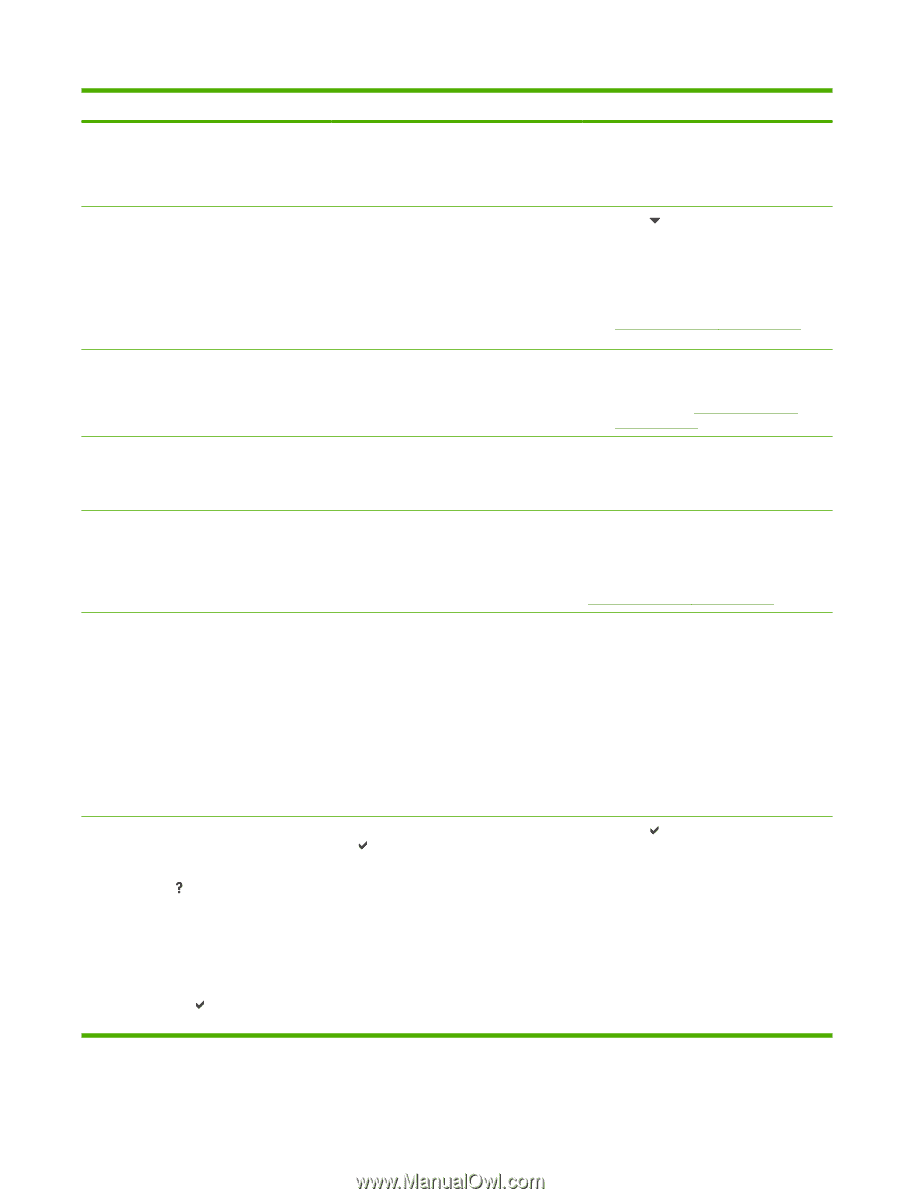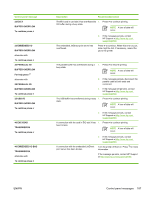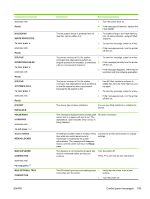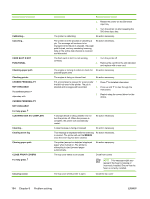HP 4700 HP Color LaserJet 4700 - User Guide - Page 207
Xx.x Output
 |
View all HP 4700 manuals
Add to My Manuals
Save this manual to your list of manuals |
Page 207 highlights
Control panel message PRINTER ERROR To continue turn off then on 60.X PRINTER ERROR alternates with To continue turn off then on 62 NO SYSTEM To continue turn off then on 65.X.X OUTPUT DEVICE CONDITION 65.X.X OUTPUT DEVICE DISCONNECTED 66.XX.X OUTPUT DEVICE FAILURE 68.X PERMANENT STORAGE FULL For help press alternates with 68.X PERMANENT STORAGE FULL To continue press Description Recommended action A tray lifting error has occurred, where XX is 1. the number of the tray. 2. Press to see step by step information. If the error reappears, turn the printer off then on. 3. If the error does not clear, record the message and contact HP Support at http://www.hp.com/support/clj4700. No system was found. 1. Turn the printer off then on. 2. If the problem persists, contact HP Support at http://www.hp.com/ support/clj4700. An external output device has a condition that needs attention before printing can resume. The amber light on the stapler/stacker is blinking. Remove any jammed paper and open and then close the top cover. If necessary, re-seat the output device. Communication between the printer and the device has been broken. The device could be disconnected. Turn the printer off. Replace the stapler/ stacker on the printer. Turn the printer on. If the error does not clear, record the message and contact HP Support at http://www.hp.com/support/clj4700. The stapler/stacker has failed. The amber light on the stapler/stacker is solid. 1. Turn the printer off. 2. Check the stapling bed for jammed paper or staples. Verify that the stapler cartridge is intact. 3. Check that nothing is obstructing the movement of the stapler/stacker. 4. Check that the output tray is properly installed. 5. Turn the printer on. A non-volatile storage device is full. Pressing 1. the button should clear the message. Printing can continue, but there may be 2. unexpected behavior. Press to continue. For 68.0 errors, turn the printer off then on. X Description 0 for onboard NVRAM 1 for removable disk (flash or hard) 3. If a 68.0 error persists, contact HP Support. 4. For 68.1 errors, use the HP Web Jetadmin software to delete files from the disk drive. 5. For 68.1 errors that persist, contact HP Support. ENWW Control panel messages 191