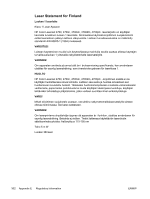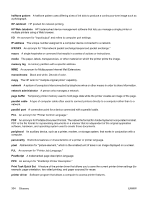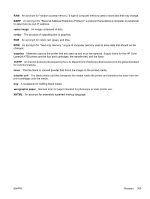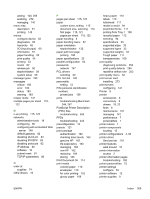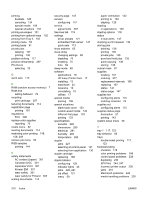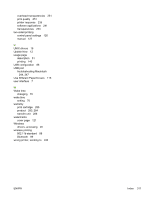HP 4700 HP Color LaserJet 4700 - User Guide - Page 323
Desktop Printer Utility, Declaration of Conformity
 |
View all HP 4700 manuals
Add to My Manuals
Save this manual to your list of manuals |
Page 323 highlights
Index Symbols/Numerics 2-sided printing 125 A accessories hard disk 8 ordering 277 accessory port 86 address, printer Macintosh, troubleshooting 243, 246 alerts configuring 175 e-mail 147 auto continue 73 autocontinue black 249 automatic media sensing 95 auxiliary connection configuration 87 B background printing, troubleshooting 244 Bluetooth 89 booklets printing 128 both sides, printing on 116, 122 C canceling print job 134 cleaning page using 172 clearable warnings setting display time 72 clearing jams 216, 218, 220 clock setting 148 CMYK samples printing 144 color adjusting 156 CMYK ink set emulation 153 edge control 157, 160 four-color printing 153 halftone options 157, 159 HP ImageREt 3600 152 managing options 156, 159 matching 154 neutral grays 158, 159 options 152 Pantone® matching 154 printed vs. monitor 154 printing color samples 155 printing in grayscale 156, 159 sample book matching 154 sRGB 152 using 152 color options configuring 65 color supply out reporting 74 solution for 249 Color tab settings 118, 123 color/black mix 65 configuration page printing 142, 180 viewing with embedded Web server 147 configure device menu 47, 53 configuring alerts 175 configuring trays custom paper size 99 from paper handling menu 98 control panel accessing from computer 40 blank display 235 buttons 38, 41 configuring 64 display 38 lights 38, 42 menus 45, 46 overview 37, 38 printer personalities 72 problems 238 using in shared environments 78 control panel display options 71 control panel messages 184 controlling print jobs 92 cover pages 115, 121 covers 121 custom paper sizes driver settings 115 D Declaration of Conformity 300 demo page printing 144 Desktop Printer Utility, troubleshooting 243 diagnostics menu 63 DIMMs (dual inline memory modules) installing 261 display brightness setting 71 double-sided printing 116, 117, 122, 123, 125 driver autoconfiguration 12 drivers accessing 20, 22 Help 20 Macintosh, troubleshooting 245 presets 121 quick sets 113 selecting 20 duplex printing ENWW Index 307