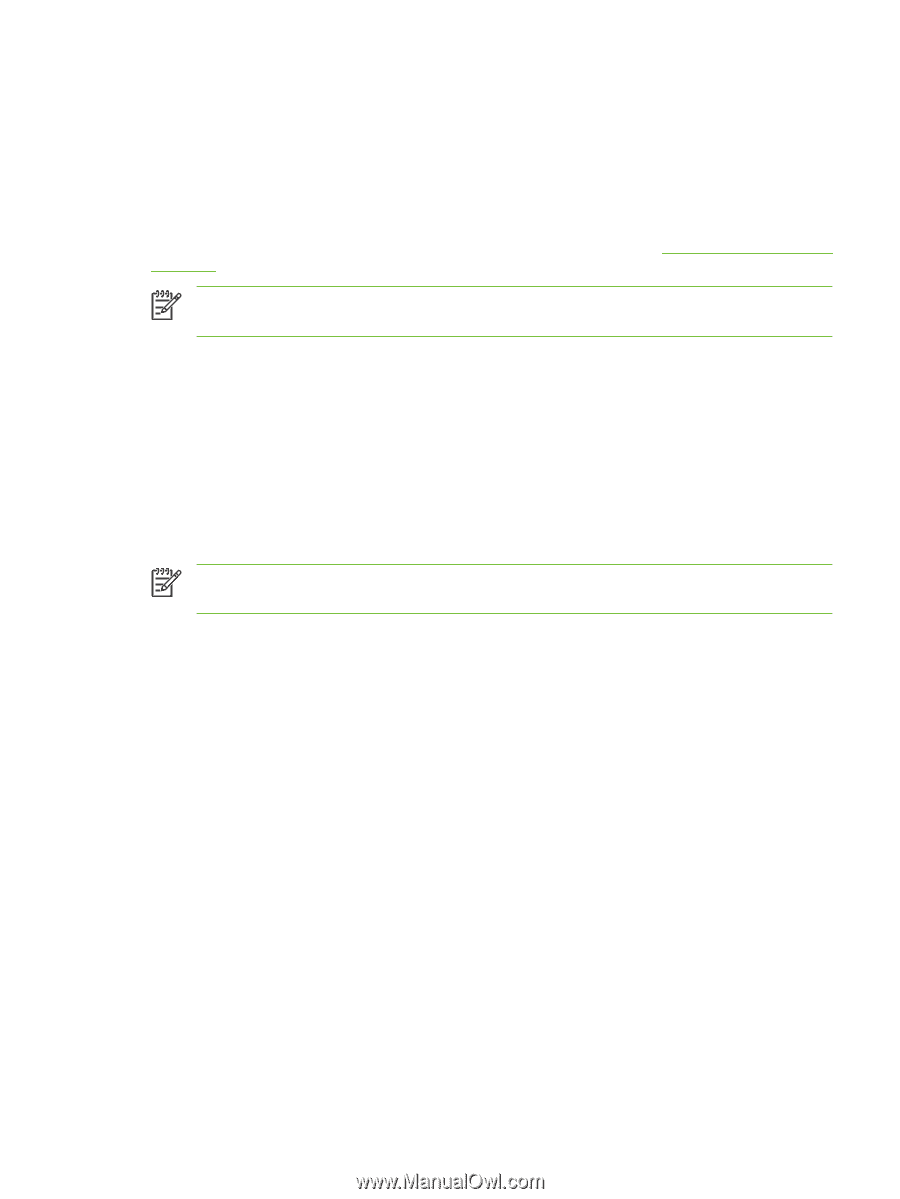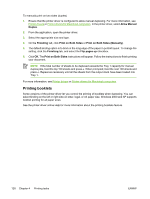HP 4700 HP Color LaserJet 4700 - User Guide - Page 145
Using the stapler/stacker, Configuring the printer driver to recognize the stapler/stacker, Printers
 |
View all HP 4700 manuals
Add to My Manuals
Save this manual to your list of manuals |
Page 145 highlights
Using the stapler/stacker The optional stapler/stacker incorporates an inline stapler and stacker that provides automatic job separation with job offset capability. The stapler/stacker can handle paper ranging in weight from 60 to 220 g/m2 (16 to 58 lb). The stapler/ stacker output bin can hold up to 750 sheets of 75 g/m2 (20 lb) paper with job offset. Standard and custom paper sizes are accepted, but only letter, A4, JIS B5, 215.9 x 330 mm (8.5 x 13 in), and legal size paper can be stapled. For more information about supported paper, see Supported media weights and sizes. NOTE Actual stapler/stacker capacity might vary depending on the media type and weight, environmental conditions, and other factors. The maximum number of sheets that can be stapled in a single job varies according to the weight and type of the paper that is used. ● Jobs containing up to 30 sheets of paper weighing from 60 to 160 g/m2 (16 to 42 lb) can be stapled. ● Jobs containing up to 20 sheets of paper weighing from 160 to 220 g/m2 (42 to 58 lb) can be stapled. ● Jobs containing up to 20 sheets of heavy papers, such as HP Tough Paper and HP High-Gloss laser paper, can be stapled. ● If a job consists of only one sheet or more than 30 sheets, the job is printed to the output bin, but is not stapled. NOTE The stapler supports paper only. Do not try to staple other media, such as envelopes, transparencies, or labels. To staple a print job, select the stapler in the application. You can usually select the stapler in the application or printer driver, although some options might be available only in the printer driver. You might need to configure the printer driver to recognize the stapler/stacker. You need to set this setting only once. If you cannot select the stapler in the program or printer driver, select the stapler at the printer control panel. Configuring the printer driver to recognize the stapler/stacker Windows 1. Open the Printers folder. 2. Select HP Color LaserJet 4700. 3. On the File menu, click on Properties. 4. Select the Device Settings tab. 5. Use either of the following methods to select the stapler/stacker: ● Scroll down to Automatic Configuration, select Update Now, and click Apply. ● Scroll down to Accessory Output Bin, select HP 750-Sheet Stapler/Stacker, and click Apply. ENWW Using the stapler/stacker 129