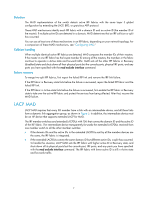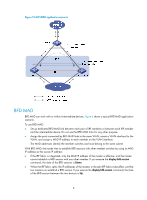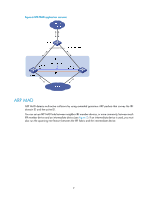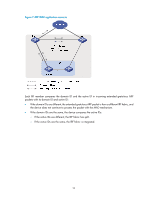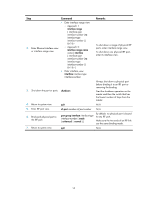HP 6125G HP 6125G & 6125G/XG Blade Switches IRF Configuration Guide-R2 - Page 15
Configuring IRF, General restrictions and configuration guidelines, Software requirements - xg
 |
View all HP 6125G manuals
Add to My Manuals
Save this manual to your list of manuals |
Page 15 highlights
Configuring IRF Read the configuration restrictions and guidelines carefully when you connect and set up an IRF fabric. General restrictions and configuration guidelines This section describes the restrictions and configuration guidelines you must follow. Software requirements All IRF member switches must run the same system software image version. IRF link redundancy The HP 6125G switch supports up to two physical ports for an IRF port. The HP 6125G/XG switch supports up to four physical ports for an IRF port. IRF physical port restrictions and cabling requirements On the HP 6125G blade switch, candidate IRF physical ports are the two IRF/SFP ports. On the HP 6125G/XG blade switch, candidate IRF physical ports are the four SFP+ ports. For short-distance IRF connections, use SFP+ cables. For long-distance IRF connections, use SFP+ modules and fibers. For more information about available SFP+ transceiver modules and cables, see HP 6125 Blade Switch Series Installation Guide. The SFP+ modules and SFP+ cables available for the switch are subject to change over time. For the most up-to-date list of SFP+ modules and cables, contact HP technical support or marketing staff. MAD • • • Configure at least one MAD mechanism for prompt IRF split detection and IRF fabric recovery. If LACP MAD or ARP MAD runs between two IRF fabrics, assign each fabric a unique IRF domain ID. For BFD MAD, this task is optional. To exclude a port from the shutdown action that is executed when an IRF fabric transits to the Recovery state, use the mad exclude interface command. To bring up a port after the IRF fabric transits to the Recovery state, you must use the mad restore command to activate the entire IRF fabric, rather than using the undo shutdown command. Other configuration guidelines • Strictly follow the IRF fabric setup procedure described in "Setup and configuration task list" to plan the IRF fabric, identify IRF physical ports, connect IRF member switches, and configure basic settings. 11