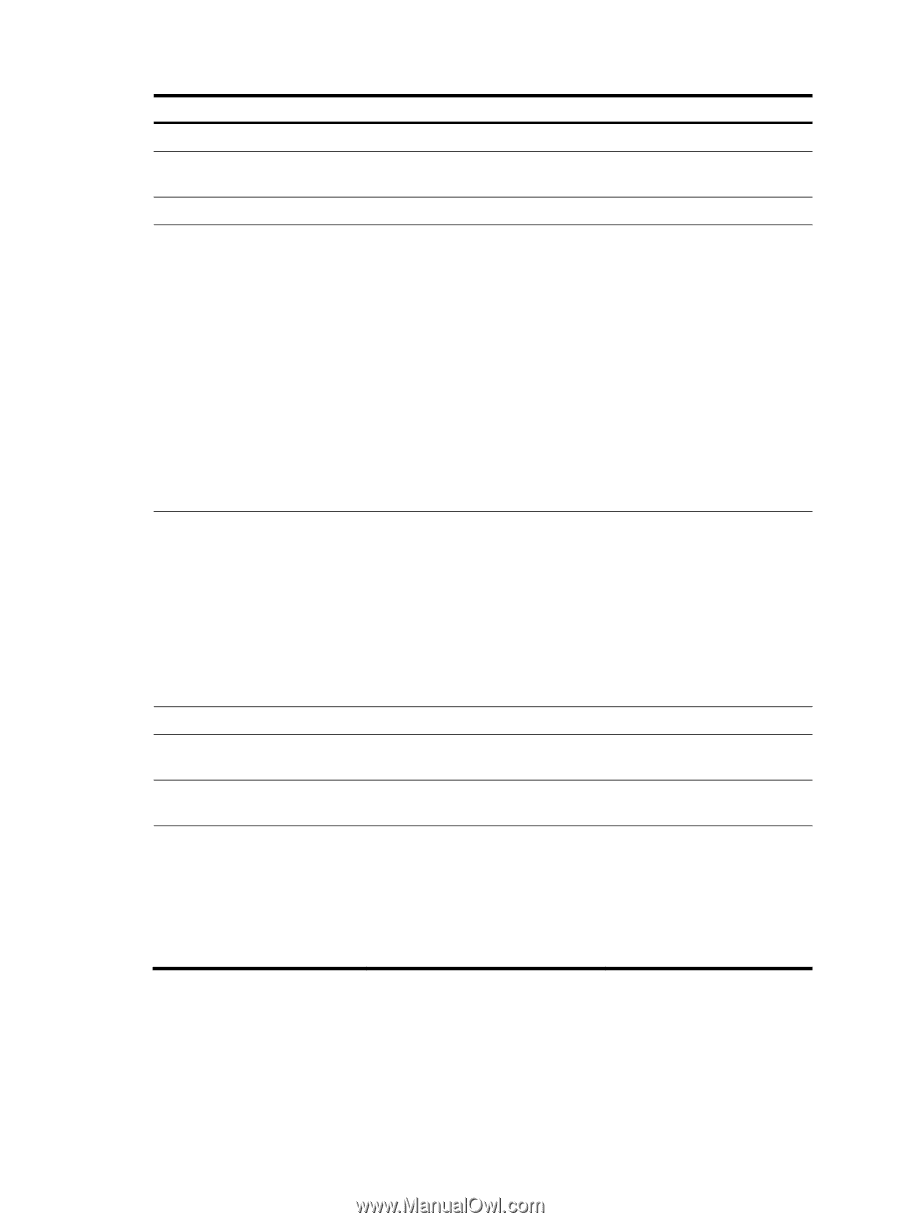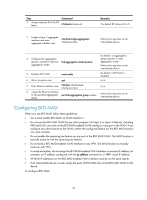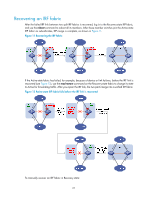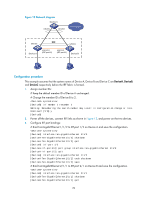HP 6125G HP 6125G & 6125G/XG Blade Switches IRF Configuration Guide-R2 - Page 28
BFD MAD VLAN, enter interface, Con a MAD IP address
 |
View all HP 6125G manuals
Add to My Manuals
Save this manual to your list of manuals |
Page 28 highlights
Step Command Remarks 1. Enter system view. system-view N/A 2. Create a VLAN dedicated to BFD MAD. vlan vlan-id The default VLAN on the switch is VLAN 1. 3. Return to system view. quit N/A • Enter interface range view: 4. Enter Ethernet interface view or interface range view. { Approach 1: interface range { interface-type interface-number [ to interface-type interface-number ] } & { Approach 2: interface range name name [ interface { interface-type interface-number [ to interface-type interface-number ] } & ] To assign a range of ports to the BFD MAD VLAN, enter interface range view. To assign one port to the BFD MAD VLAN, enter Ethernet interface view. • Enter Ethernet interface view: interface interface-type interface-number • Assign the port to the VLAN as an access port: Choose one command port access vlan vlan-id depending on the port type. 5. Assign the port or the range of ports to the BFD MAD VLAN. • Assign the port to the VLAN as a trunk port: port trunk permit vlan vlan-id BFD MAD has no requirement for the link type of the detection port. • Assign the port to the VLAN as a hybrid port: The default link type of a port is port hybrid vlan vlan-id { tagged | access. untagged } 6. Return to system view. quit N/A 7. Enter VLAN interface view. interface vlan-interface interface-number N/A 8. Enable BFD MAD. mad bfd enable By default, BFD MAD is disabled. 9. Configure a MAD IP address for a member device on the mad ip address ip-address { mask | VLAN interface. mask-length } member member-id By default, no MAD IP address is configured on any VLAN interface. The MAD IP address must not be on the same subnet as any IP address configured on any member device. 24