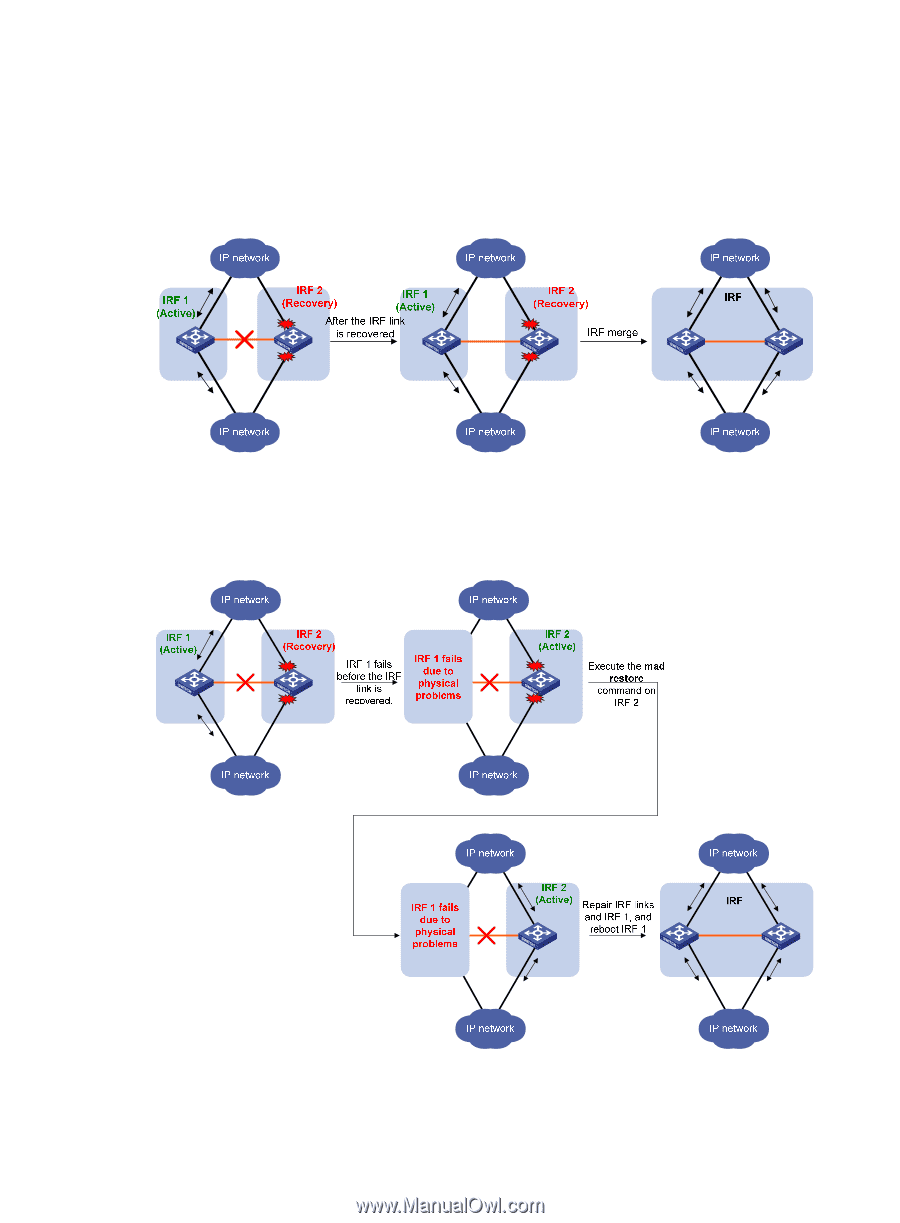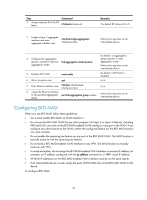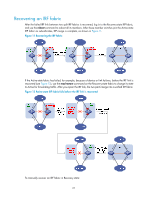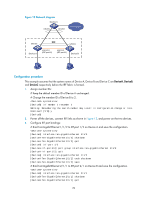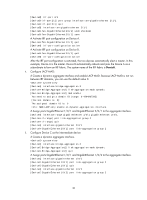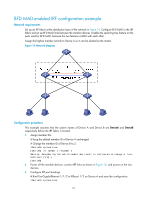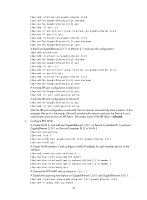HP 6125G HP 6125G & 6125G/XG Blade Switches IRF Configuration Guide-R2 - Page 31
Recovering an IRF fabric,
 |
View all HP 6125G manuals
Add to My Manuals
Save this manual to your list of manuals |
Page 31 highlights
Recovering an IRF fabric After the failed IRF link between two split IRF fabrics is recovered, log in to the Recovery-state IRF fabric, and use the reboot command to reboot all its members. After these member switches join the Active-state IRF fabric as subordinates, IRF merge is complete, as shown in Figure 11. Figure 11 Recovering the IRF fabric If the Active-state fabric has failed, for example, because of device or link failures, before the IRF link is recovered (see Figure 12), use the mad restore command on the Recovery-state fabric to change its state to Active for forwarding traffic. After you repair the IRF link, the two parts merge into a unified IRF fabric. Figure 12 Active-state IRF fabric fails before the IRF link is recovered To manually recover an IRF fabric in Recovery state: 27