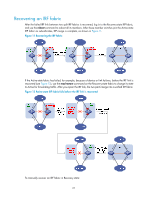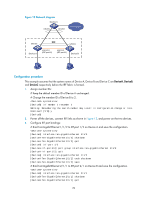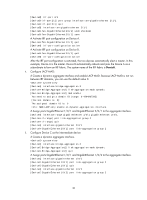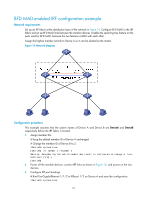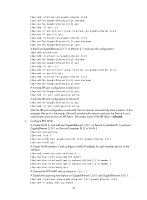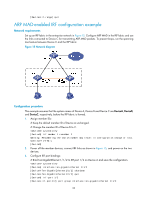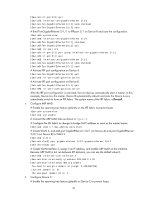HP 6125G HP 6125G & 6125G/XG Blade Switches IRF Configuration Guide-R2 - Page 34
Activate IRF port configuration on Device A.
 |
View all HP 6125G manuals
Add to My Manuals
Save this manual to your list of manuals |
Page 34 highlights
[DeviceB] irf-port 2/1 [DeviceB-irf-port2/1] port group interface ten-gigabitethernet 2/1/1 [DeviceB-irf-port2/1] quit [DeviceB] interface ten-gigabitethernet 2/1/1 [DeviceB-Ten-GigabitEthernet2/1/1] undo shutdown [DeviceB-Ten-GigabitEthernet2/1/1] save # Activate IRF port configuration on Device A. [DeviceA-Ten-GigabitEthernet1/1/2] quit [DeviceA] irf-port-configuration active # Activate IRF port configuration on Device B. [DeviceB-Ten-GigabitEthernet2/1/1] quit [DeviceB] irf-port-configuration active After the IRF port configuration is activated, the two devices automatically elect a master. In this example, Device A is the master. Device B automatically reboots and joins the Device A as a subordinate to form an IRF fabric. The system name of the IRF fabric is DevcieA. 4. Configure LACP MAD: # Create a dynamic aggregate interface and enable LACP MAD. Because LACP MAD is not run between IRF domains, you can use the default value 0. system-view [DeviceA] interface bridge-aggregation 2 [DeviceA-Bridge-Aggregation2] link-aggregation mode dynamic [DeviceA-Bridge-Aggregation2] mad enable You need to assign a domain ID (range: 0-4294967295) [Current domain is: 0]: The assigned domain ID is: 0 Info: MAD LACP only enable on dynamic aggregation interface. # Assign ports GigabitEthernet 1/0/1 and GigabitEthernet 2/0/1 to the aggregate interface. [DeviceA] interface range gigabitethernet 1/0/1 gigabitethernet 2/0/1 [DeviceA-if-range] port link-aggregation group 2 [DeviceA-if-range] quit [DeviceA] interface gigabitethernet 2/0/1 [DeviceA-GigabitEthernet2/0/1] port link-aggregation group 2 5. Configure Device C as the intermediate device: # Create a dynamic aggregate interface. system-view [DeviceC] interface bridge-aggregation 2 [DeviceC-Bridge-Aggregation2] link-aggregation mode dynamic [DeviceC-Bridge-Aggregation2] quit # Assign ports GigabitEthernet 1/0/1 and GigabitEthernet 1/0/2 to the aggregate interface. [DeviceC] interface gigabitethernet 1/0/1 [DeviceC-GigabitEthernet1/0/1] port link-aggregation group 2 [DeviceC-GigabitEthernet1/0/1] quit [DeviceC] interface gigabitethernet 1/0/2 [DeviceC-GigabitEthernet1/0/2] port link-aggregation group 2 30