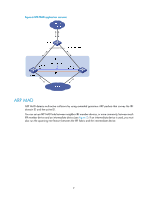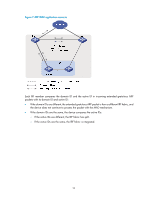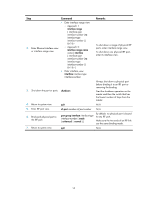HP 6125G HP 6125G & 6125G/XG Blade Switches IRF Configuration Guide-R2 - Page 18
Specifying a priority for each member switch, Connecting physical IRF ports - switch commands
 |
View all HP 6125G manuals
Add to My Manuals
Save this manual to your list of manuals |
Page 18 highlights
The new member ID takes effect at a reboot. After the switch reboots, the settings on all member-ID related physical resources (including common physical network ports) are removed and require reconfiguration, regardless of whether you have saved the configuration. To set a member ID for a switch: Step 1. Enter system view. 2. Assign an IRF member ID to the switch. Command system-view irf member member-id renumber new-member-id 3. Save the configuration. save [ safely ] [ backup | main ] [ force ] 4. Reboot the switch. reboot [ slot slot-number ] Remarks N/A The default IRF member ID is 1. Optional. If you have bound physical ports to IRF ports or assigned member priority, save the configuration before rebooting the switch so these settings can continue to take effect after the reboot. N/A Specifying a priority for each member switch IRF member priority represents the possibility for a device to be elected the master in an IRF fabric. The higher the priority, the higher the possibility. A member priority change affects the election result at the next master election, but does not cause immediate master re-election. To specify a priority for the switch: Step 1. Enter system view. 2. Specify a priority for the switch. Command Remarks system-view N/A irf member member-id priority priority The default IRF member priority is 1. Connecting physical IRF ports When you connect two neighboring IRF members, connect the physical ports of IRF-port 1 on one member to the physical ports of IRF-port 2 on the other, as shown in Figure 9. IMPORTANT: No intermediate devices are allowed between neighboring members. 14