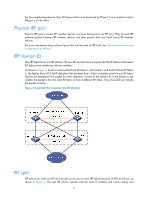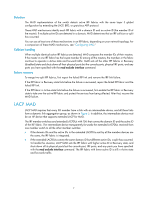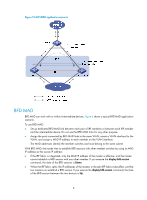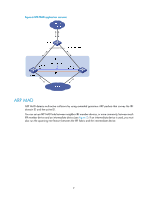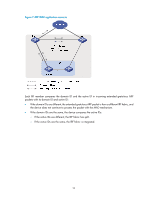HP 6125G HP 6125G & 6125G/XG Blade Switches IRF Configuration Guide-R2 - Page 9
File system naming conventions - configuration guide
 |
View all HP 6125G manuals
Add to My Manuals
Save this manual to your list of manuals |
Page 9 highlights
[Master] interface gigabitethernet 3/0/1 [Master-GigabitEthernet3/0/1] port link-type trunk File system naming conventions On a standalone switch, you can use the name of storage device to access its file system. For more information about storage device naming conventions, see Fundamentals Configuration Guide. On an IRF fabric, you can use the name of storage device to access the file system of the master. To access the file system of any other member switch, use the name in the slotmember-ID#storage-device-name format. For example: To access the test folder under the root directory of the Flash on the master switch: mkdir test ... %Created dir flash:/test. dir Directory of flash:/ 0 -rw- 10105088 Apr 26 2000 13:44:57 test.bin 1 -rw- 2445 Apr 26 2000 15:18:19 config.cfg 2 drw- - Jul 14 2008 15:20:35 test 260736 KB total (240840 KB free) To create and access the test folder under the root directory of the Flash on member switch 3: mkdir slot3#flash:/test %Created dir slot3#flash:/test. cd slot3#flash:/test pwd slot3#flash:/test Or: cd slot3#flash:/ mkdir test %Created dir slot3#flash:/test. To copy the file test.bin on the master to the root directory of the Flash on member switch 3: # Display the current working path. In this example, the current working path is the root directory of the Flash on member switch 3. pwd slot3#flash: # Change the current working path to the root directory of the Flash on the master switch. cd flash:/ pwd flash: # Copy the file to member switch 3. copy test.bin slot3#flash:/ Copy flash:/test.bin to slot3#flash:/test.bin?[Y/N]:y %Copy file flash:/test.bin to slot3#flash:/test.bin...Done. 5