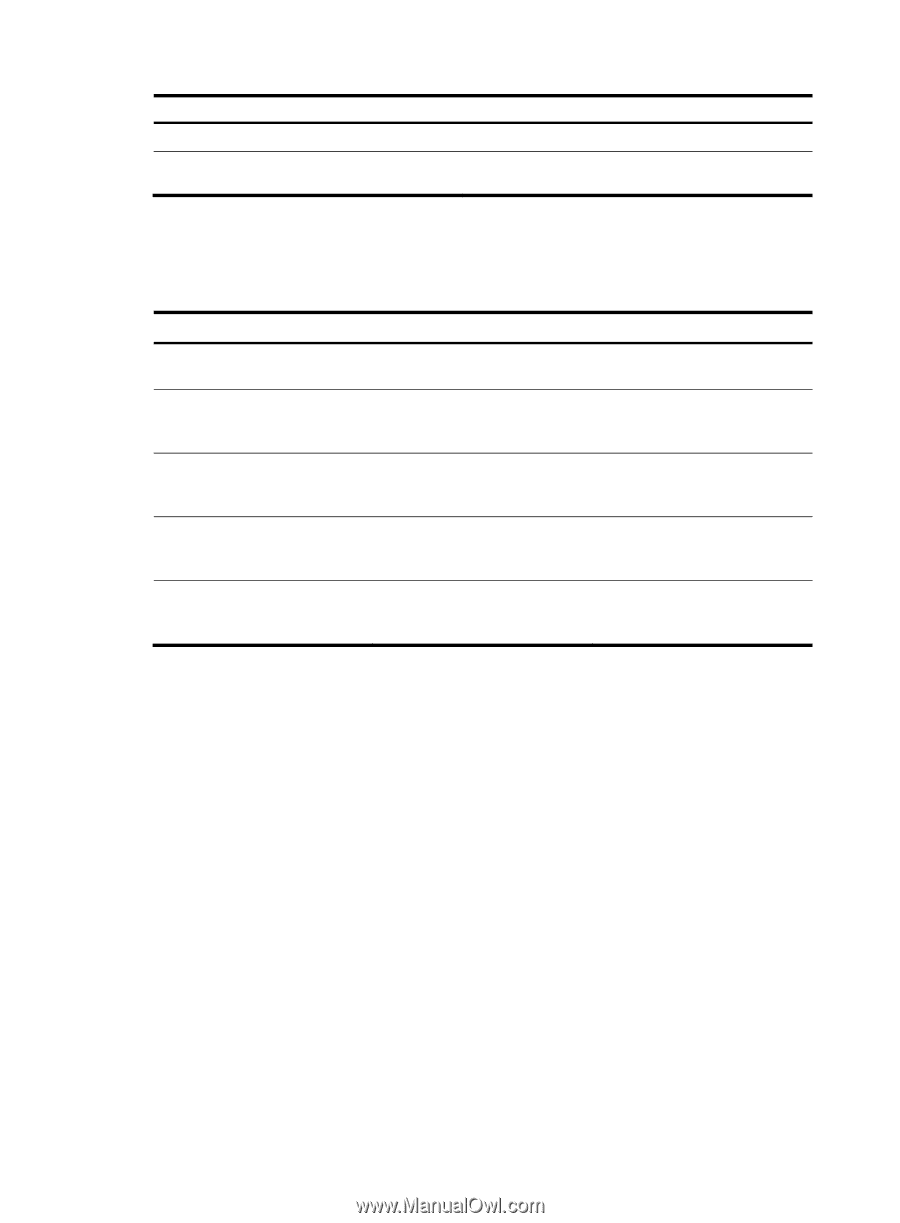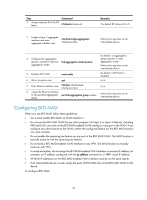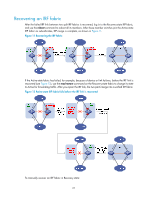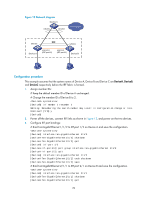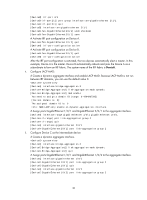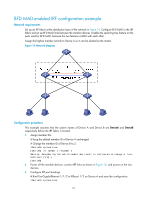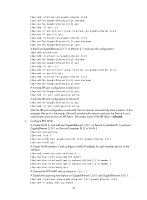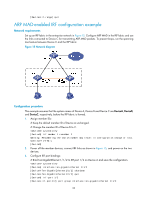HP 6125G HP 6125G & 6125G/XG Blade Switches IRF Configuration Guide-R2 - Page 32
Displaying and maintaining an IRF fabric, Configuration examples
 |
View all HP 6125G manuals
Add to My Manuals
Save this manual to your list of manuals |
Page 32 highlights
Step 1. Enter system view. 2. Change the state of the IRF fabric from Recovery to Active. Command system-view mad restore After the IRF fabric is recovered, all ports that have been shut down by MAD automatically come up. Displaying and maintaining an IRF fabric Task Display information about all IRF members. Display the IRF fabric topology. Display basic IRF settings. Display the master/subordinate switchover state of IRF members. Display MAD configuration. Command Remarks display irf [ | { begin | exclude | include } regular-expression ] Available in any view. display irf topology [ | { begin | exclude | include } regular-expression ] Available in any view. display irf configuration [ | { begin | exclude | include } Available in any view. regular-expression ] display switchover state [ slot member-id ] [ | { begin | exclude | Available in any view. include } regular-expression ] display mad [ verbose ] [ | { begin | exclude | include } Available in any view. regular-expression ] Configuration examples This section provides IRF configuration examples for IRF fabrics that use different MAD mechanisms. LACP MAD-enabled IRF configuration example Network requirements Set up a two-member IRF fabric at the access layer of the enterprise network in Figure 13. Configure LACP MAD in the IRF fabric, because the IRF fabric has a multi-chassis aggregate link to Device C, an HP device that supports extended LACP. 28