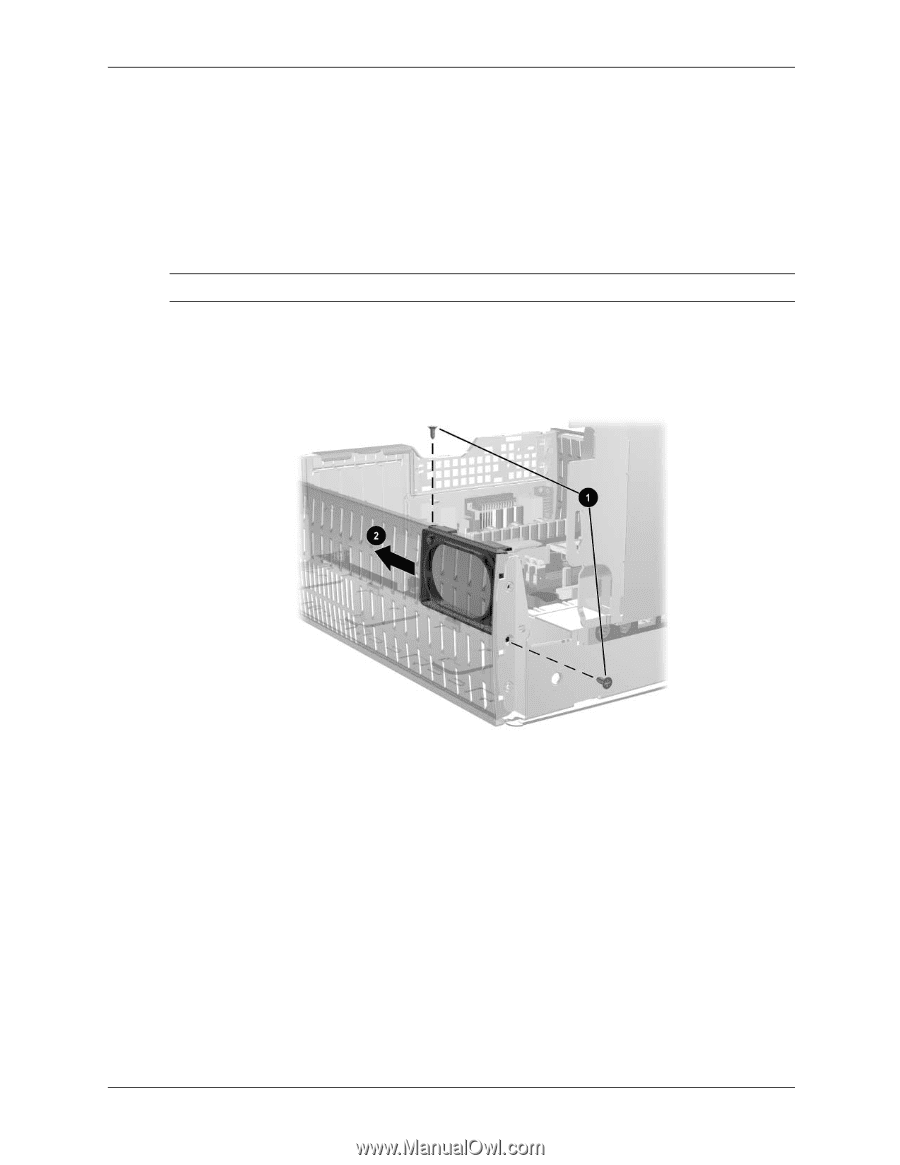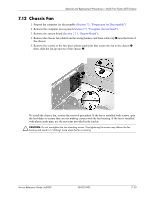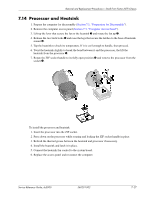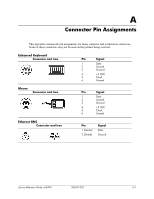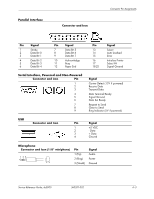HP Dc5000 HP Compaq Business Desktop dc5000 Series Service Reference Guide 2nd - Page 122
Speaker, Preparation for Disassembly, Computer Access Panel, Power Supply
 |
UPC - 829160313740
View all HP Dc5000 manuals
Add to My Manuals
Save this manual to your list of manuals |
Page 122 highlights
Removal and Replacement Procedures- Small Form Factor (SFF) Chassis 7.15 Speaker 1. Prepare the computer for disassembly (Section 7.1, "Preparation for Disassembly"). 2. Remove the computer access panel (Section 7.3, "Computer Access Panel"). 3. Rotate the drive cage to its upright position. 4. Disconnect the speaker wire from the system board. 5. Carefully cut the cable tie that secures the speaker cable to the power supply cable bundle. Ä CAUTION: Be careful when cutting the cable tie not to cut any cables. 6. Remove the power supply from the chassis (Section 7.16, "Power Supply"). 7. Remove the two screws that secure the speaker to the chassis 1. 8. Slide the speaker towards the rear of the chassis and down to remove it 2. To install the speaker, reverse the removal procedures. 7-28 360201-002 Service Reference Guide, dc5000