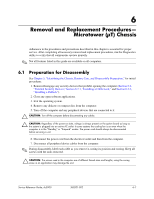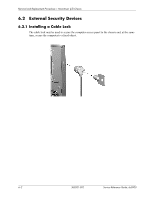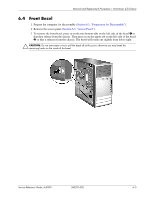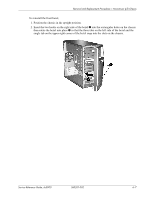HP Dc5000 HP Compaq Business Desktop dc5000 Series Service Reference Guide 2nd - Page 68
release the right side latches and rotate the bezel off the chassis from left to right
 |
UPC - 829160313740
View all HP Dc5000 manuals
Add to My Manuals
Save this manual to your list of manuals |
Page 68 highlights
Removal and Replacement Procedures- Microtower (µT) Chassis 4. Press down on the upper right corner of the bezel to release the hook that secures the top of the bezel to the chassis 1. Continue to rotate the bezel, then push the bezel to the left to release the right side latches and rotate the bezel off the chassis from left to right 2. 6-6 360201-002 Service Reference Guide, dc5000
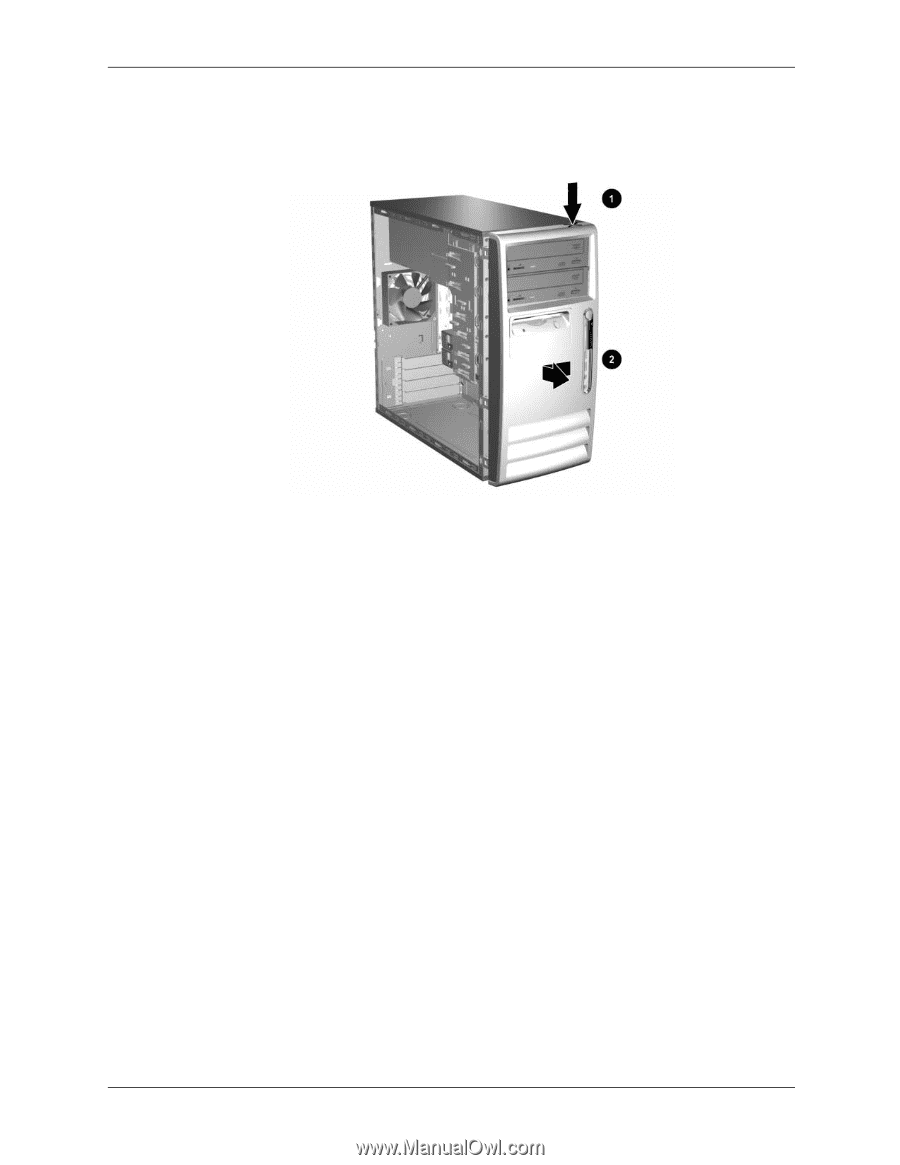
6–6
360201-002
Service Reference Guide, dc5000
Removal and Replacement Procedures— Microtower (μT) Chassis
4. Press down on the upper right corner of the bezel to release the hook that secures the top of
the bezel to the chassis
1
. Continue to rotate the bezel, then push the bezel to the left to
release the right side latches and rotate the bezel off the chassis from left to right
2
.