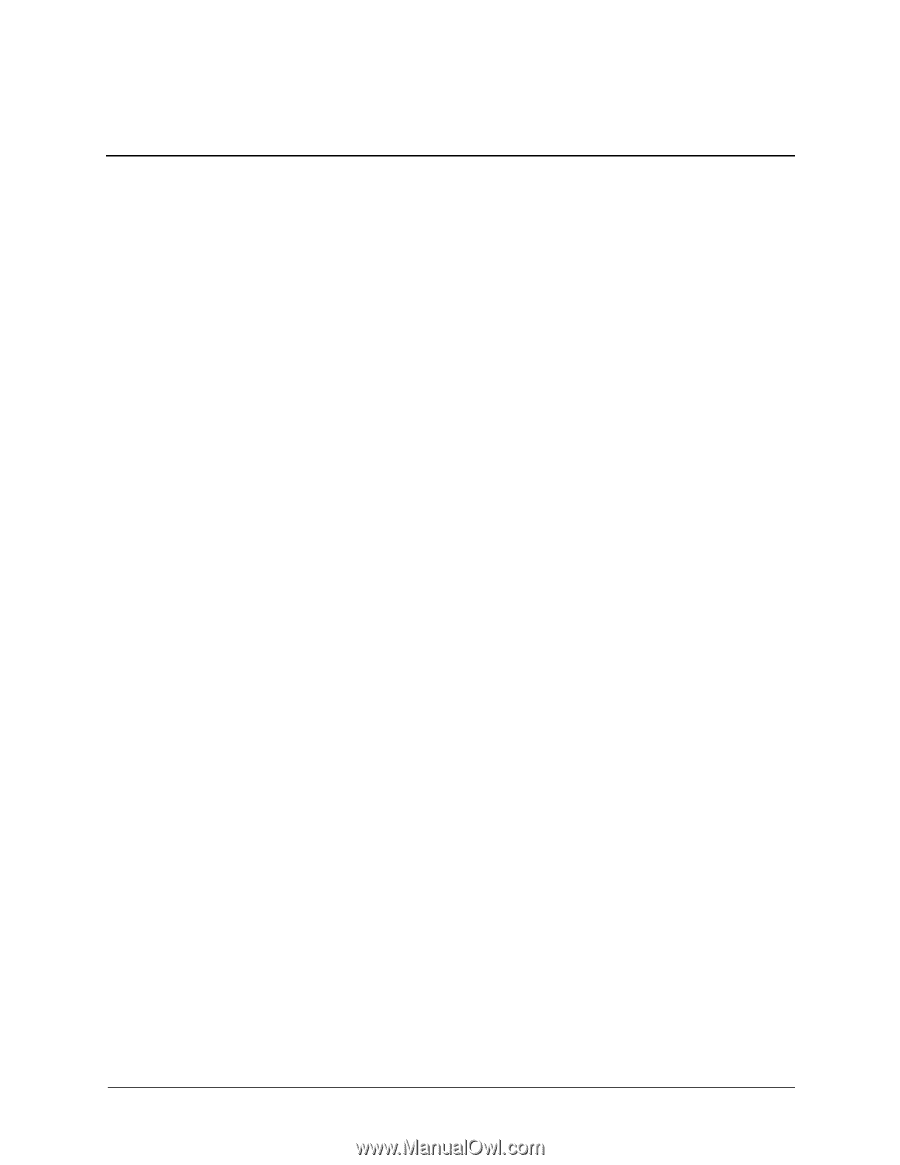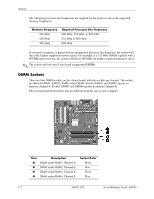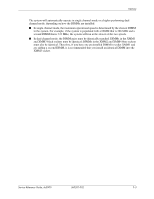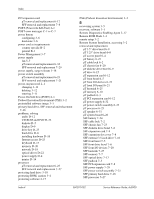HP Dc5000 HP Compaq Business Desktop dc5000 Series Service Reference Guide 2nd - Page 175
Index - sff drivers
 |
UPC - 829160313740
View all HP Dc5000 manuals
Add to My Manuals
Save this manual to your list of manuals |
Page 175 highlights
Index 4-pin power pin assignments A-6 20-pin power pin assignments A-6 3.5" drive bezel, µT removal and replacement 6-9 5.25" drive bezel, µT removal and replacement 6-8 A access panel, µT removal and replacement 6-4 access to computer, controlling 3-8 advanced, Computer Setup heading 2-9 asset tracking 3-8 ATA/ATAPI (IDE) drive cable pin assignments A-6 B battery disposal 5-8 µT removal and replacement 6-27 real-time clock D-2 SFF removal and replacement 7-24 blank screen D-9 bootable disk, important information 3-17 C cable µT removal and replacement 6-15 proper handling 5-8 SFF removal and replacement 7-15 cable lock µT 6-2 SFF 7-2 cable lock provision 3-17 cable select drive 4-1 categories, Diagnostics for Windows 2-13 cautions AC power 5-1 adding devices 1-1 batteries 5-8 cables 5-8 cooling fan 5-7 installation 1-1 keyboard cleaning 5-6 keyboard keys 5-6 protecting ROM 3-4 changing operating systems, important information 3-7 changing password 3-11 chassis fan µT removal and replacement 6-20 SFF removal and replacement 7-23 chassis types, illustrated 5-1 cleaning computer 5-5 keyboard 5-6 monitor 5-6 mouse 5-6 clearing password 3-13 cloning tools, software 3-1 computer cleaning 5-5 computer pauses D-2 Computer Setup heading advanced 2-9 file 2-4 security 2-6 storage 2-4 utilities 2-3 Computer Setup Utilities 3-6 Configuration Record Utility 2-16 configuring power button 3-6 connector pin assignments A-1 to A-6 controlling access to computer 3-8 country-specific power cord set requirements B-2 customizing software 3-1 D date and time display D-2 deleting password 3-12 delimiter characters, table 3-13 deployment tools, software 3-1 device drivers, installing/upgrading 1-1 diagnostic tool for hard drives 3-18 Diagnostics for Windows categories 2-13 detecting 2-12 Service Reference Guide, dc5000 360201-002 Index-1