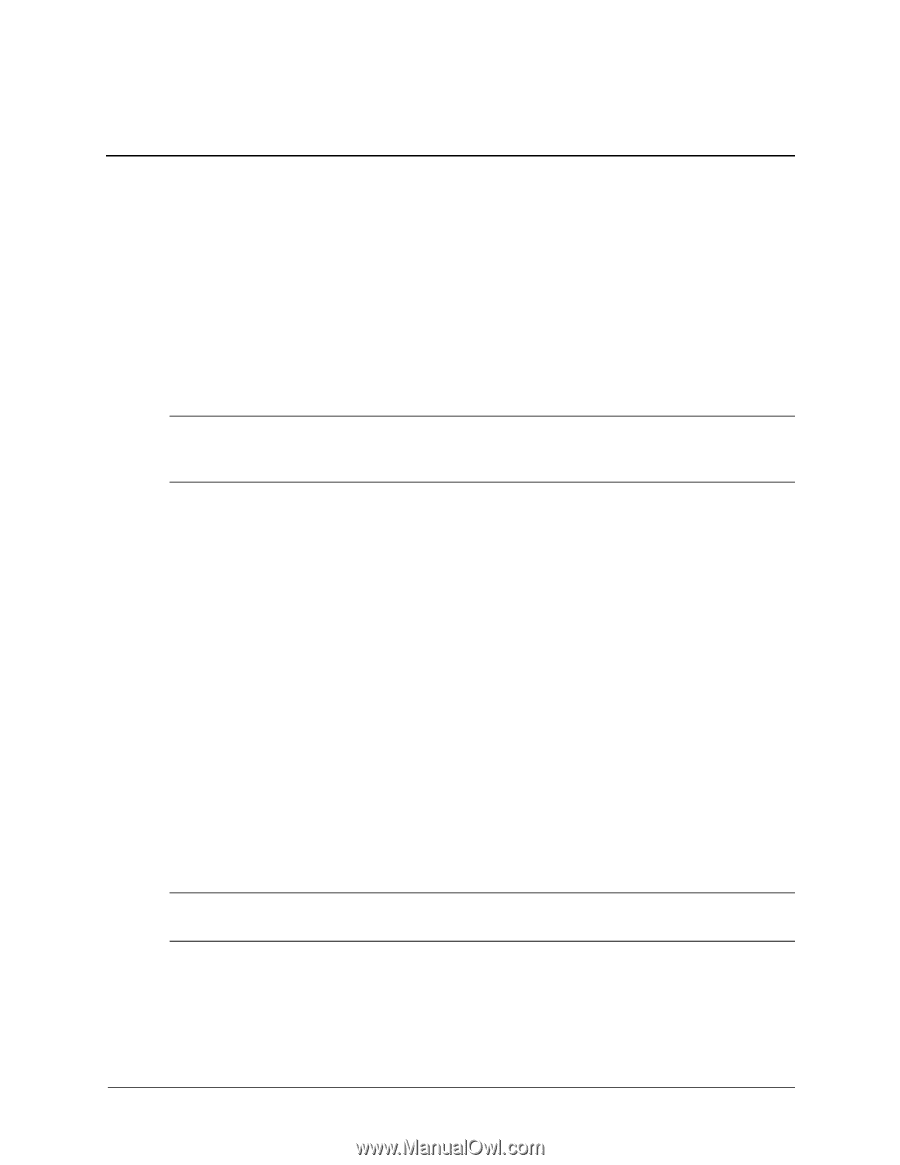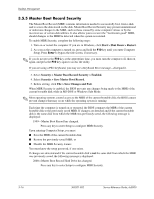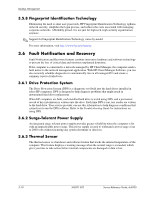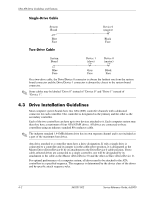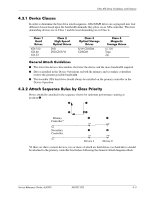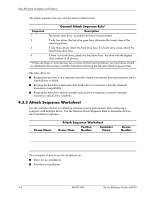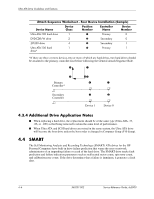HP Dc5000 HP Compaq Business Desktop dc5000 Series Service Reference Guide 2nd - Page 47
Ultra ATA Drive Guidelines and Features, 4.1 Ultra ATA Jumpers, 4.2.1 Cable Layout
 |
UPC - 829160313740
View all HP Dc5000 manuals
Add to My Manuals
Save this manual to your list of manuals |
Page 47 highlights
4 Ultra ATA Drive Guidelines and Features 4.1 Ultra ATA Jumpers Ultra ATA drives are configured by means of jumper settings. Factory-installed drives ship with the jumpers preset to the cable-select mode; therefore, no jumper setting changes are required on factory pre installed, replacement, or option drives. With cable-select, the drive is configured as either Master (Drive/Device 0) or Slave (Drive/Device 1) by its physical attachment to the cable. If you purchase a third-party hard drive, refer to the documentation included with the drive kit to ensure proper cable installation and configuration. ✎ All drives on a controller channel need to have their jumpers either in the cable-select mode or have the individual drive jumper installed on the appropriate Master (Drive/Device 0) or Slave (Drive/Device 1) position. 4.2 Ultra ATA Cables When installing a second device on either the primary or secondary controller, you must use an industry standard 80-conductor Ultra ATA cable for optimal performance. These cables have a maximum length of 18 inches and a maximum distance of 6 inches between the two devices for a two-drive cable. Drives operating at speeds faster than those of the Ultra ATA-33 devices require industry-standard 40-pin, 80-conductor cables to maintain the higher data transfer rates possible with the improved technology. When using Ultra ATA-133, -100, -66, and slower -33 drives in the same system, each drive will operate at its appropriate data transfer rate. 4.2.1 Cable Layout The faces of industry-standard cable connectors are color coded for easy recognition: ■ System board connector = blue face ■ Device 0 connector = black face ■ Device 1 connector = gray face ✎ The color code of an industry-standard cable is valid only if the drive's jumper is in the cable-select position. Service Reference Guide, dc5000 360201-002 4-1