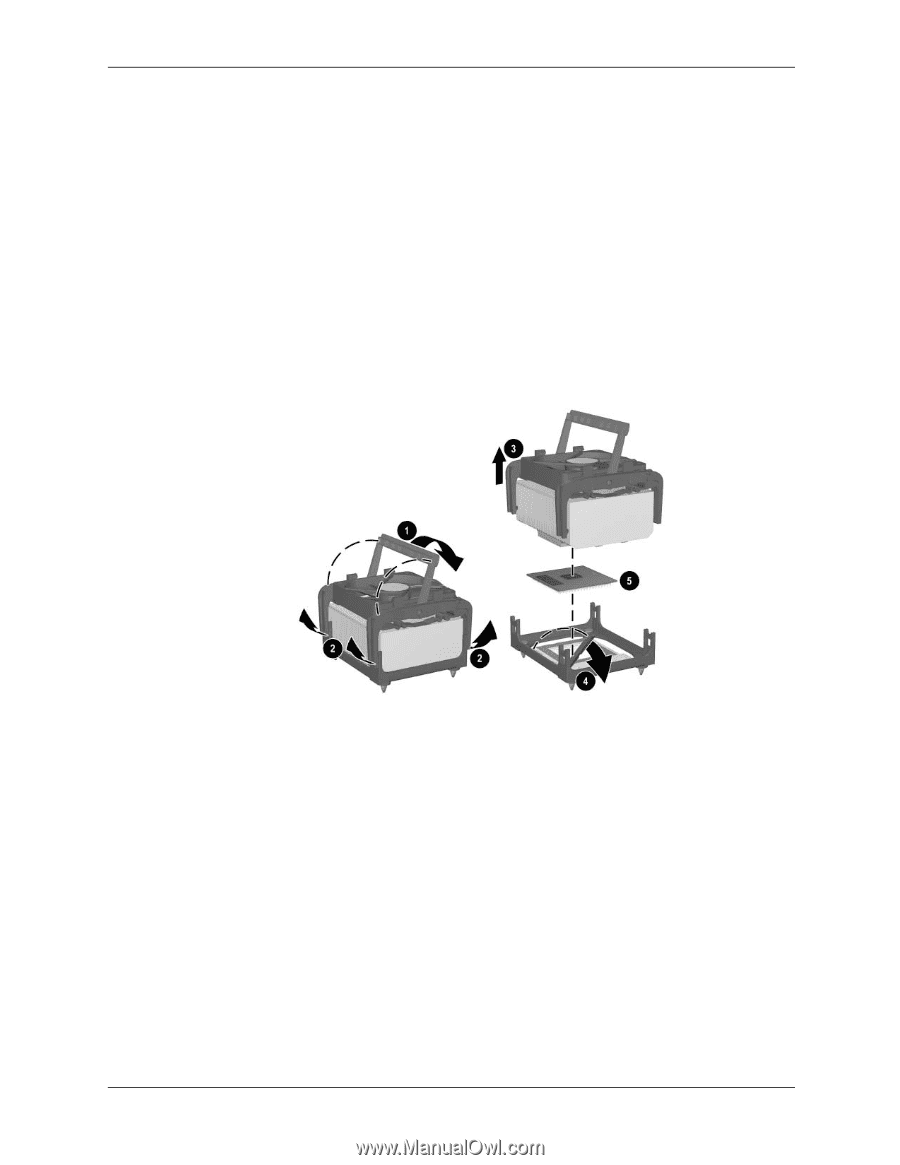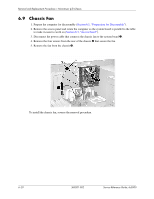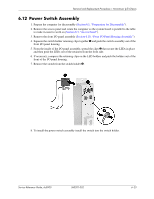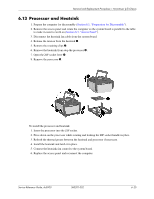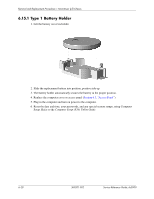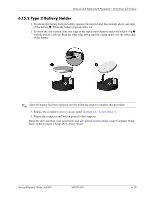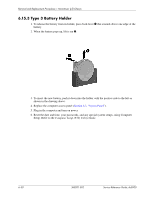HP Dc5000 HP Compaq Business Desktop dc5000 Series Service Reference Guide 2nd - Page 87
Processor and Heatsink
 |
UPC - 829160313740
View all HP Dc5000 manuals
Add to My Manuals
Save this manual to your list of manuals |
Page 87 highlights
Removal and Replacement Procedures- Microtower (µT) Chassis 6.13 Processor and Heatsink 1. Prepare the computer for disassembly (Section 6.1, "Preparation for Disassembly"). 2. Remove the access panel and rotate the computer so the system board is parallel to the table to make it easier to work on (Section 6.3, "Access Panel"). 3. Disconnect the heatsink fan cable from the system board. 4. Release the tension from the heatsink 1. 5. Remove the retaining clips 2. 6. Remove the heatsink from atop the processor 3. 7. Open the ZIF socket lever 4. 8. Remove the processor 5. To install the processor and heatsink: 1. Insert the processor into the ZIF socket. 2. Press down on the processor while rotating and locking the ZIF socket handle in place. 3. Refresh the thermal grease between the heatisnk and processor if necessary. 4. Install the heatsink and latch it in place. 5. Connect the heatsink fan control to the system board. 6. Replace the access panel and reconnect the computer. Service Reference Guide, dc5000 360201-002 6-25