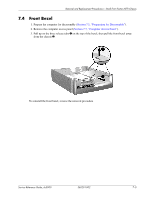HP Dc5000 HP Compaq Business Desktop dc5000 Series Service Reference Guide 2nd - Page 98
Computer Access Panel
 |
UPC - 829160313740
View all HP Dc5000 manuals
Add to My Manuals
Save this manual to your list of manuals |
Page 98 highlights
Removal and Replacement Procedures- Small Form Factor (SFF) Chassis 7.3 Computer Access Panel 1. Prepare the computer for disassembly (Section 7.1, "Preparation for Disassembly"). Ä CAUTION: Before removing the computer access panel, ensure that the computer is turned off and that the power cord is disconnected from the electrical outlet. 2. Pull up and hold open the latch on the top of the computer 1. 3. Slide the computer access panel 2 back about 0.5inch (1.3 cm), then lift it off the unit. When installing the access panel, press down on its center to ensure the latches are properly secured while sliding it into the locked position. 7-4 360201-002 Service Reference Guide, dc5000

7–4
360201-002
Service Reference Guide, dc5000
Removal and Replacement Procedures— Small Form Factor (SFF) Chassis
7.3 Computer Access Panel
1. Prepare the computer for disassembly (
Section 7.1, “Preparation for Disassembly”
).
Ä
CAUTION:
Before removing the computer access panel, ensure that the computer is turned off and that
the power cord is disconnected from the electrical outlet.
2. Pull up and hold open the latch on the top of the computer
1
.
3. Slide the computer access panel
2
back about 0.5inch (1.3 cm), then lift it off the unit.
When installing the access panel, press down on its center to ensure the latches are properly
secured while sliding it into the locked position.