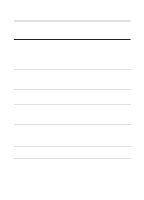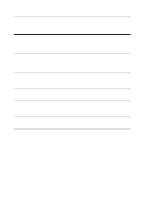HP LaserJet 1100 HP LaserJet 1100 Printer - TimbHC.Book - Page 124
properties driver 11, paper output options 6
 |
View all HP LaserJet 1100 manuals
Add to My Manuals
Save this manual to your list of manuals |
Page 124 highlights
M Manual duplexing 23 Manual duplexing, card stock 25 Manual feed 22 Media cards, printing 20 envelopes, printing 17 labels, printing 18 letterhead, printing 19 printer choosing 8 specifications 8, 89 transparencies, printing 16 Memory DIMM available 100 installation 98 removal 101 testing 100 Multiple pages per sheet printing 27 N N-up printing 27 O Online help printer 12 P Paper choosing 8, 89 loading printer 9 specifications printer 90- 95 supported sizes and types printer 8 Paper handling printer troubleshooting 43 Paper jam printer clearing 54 Power printer turn off 10 voltage conversions 10 Precautions printer paper jams 54 Print quality settings 31 troubleshooting 46- 50 116 Index Printer components 3- 7 control panel 4 default settings 11 driver 11 features and benefits 2 installation 1 light patterns 39 loading paper (media) 9 online help 12 paper input options 5 paper jam 54 paper output options 6 power turn off 10 voltage conversions 10 properties (driver) 11 specifications 80- 81 Printer properties booklet printing 28 manual duplexing 23 multiple pages per sheet 27 print quality settings 31 watermarks 26 Printing booklets 28 cancel print job 30 printing on media cards 20 envelopes 17 labels 18 letterhead 19 transparencies 16 watermarks 26 with EconoMode (save toner) 31 Printing tasks multiple pages per sheet 27 N-up printing 27 print booklets 28 print on both sides of paper 23 print on both sides of paper, card stock 25 print watermarks 26 EN