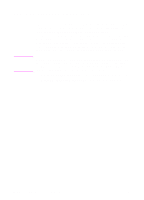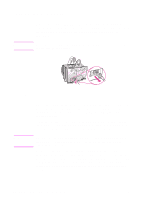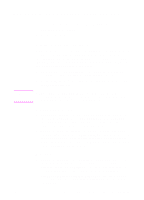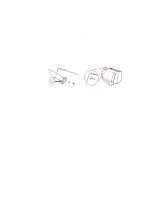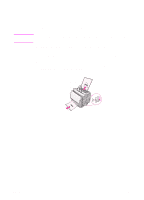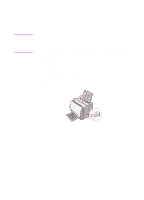HP LaserJet 1100 HP LaserJet 1100 Printer - TimbHC.Book - Page 21
Printing a self-test printer is in PowerSave mode, press and release
 |
View all HP LaserJet 1100 manuals
Add to My Manuals
Save this manual to your list of manuals |
Page 21 highlights
Printing a self-test page Among other items, a self-test page provides all of the printer configuration settings, scanner attachment verification, a sample of the print quality, and provides information for printer page counts as well as scan and copy page counts. A self-test page can also help you verify the printer is printing correctly. To print a self-test page, press and release the Go button on the printer control panel while the printer is in the Ready state. If the printer is in PowerSave mode, press and release the Go button once to awaken it, and then press and release the Go button a second time. EN Printing a self-test page 13
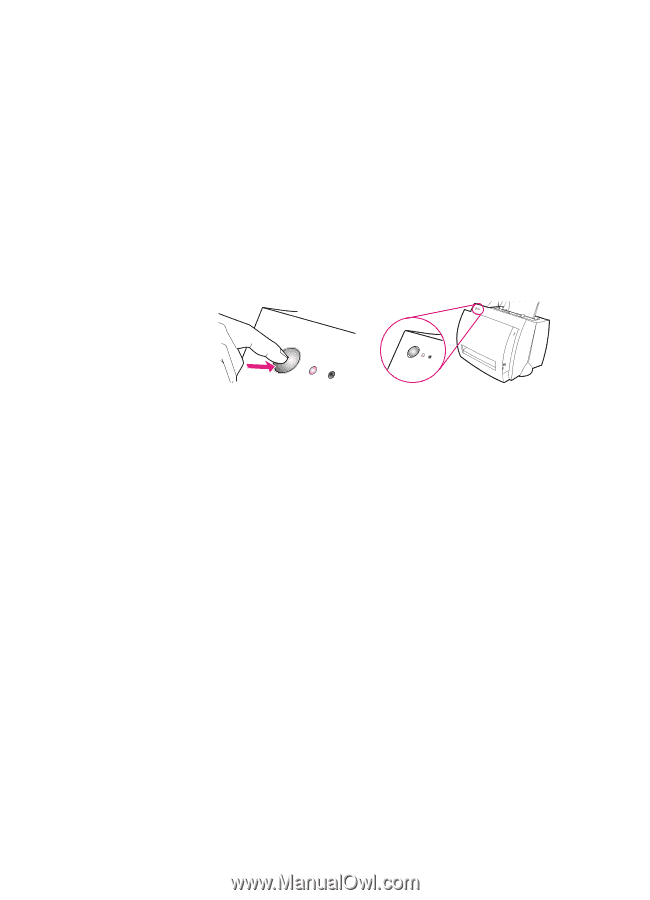
EN
Printing a self-test page
13
Printing a self-test page
Among other items, a self-test page provides all of the printer
configuration settings, scanner attachment verification, a sample of
the print quality, and provides information for printer page counts as
well as scan and copy page counts. A self-test page can also help
you verify the printer is printing correctly.
To print a self-test page, press and release the
Go
button on the
printer control panel while the printer is in the Ready state. If the
printer is in PowerSave mode, press and release the
Go
button once
to awaken it, and then press and release the
Go
button a second
time.