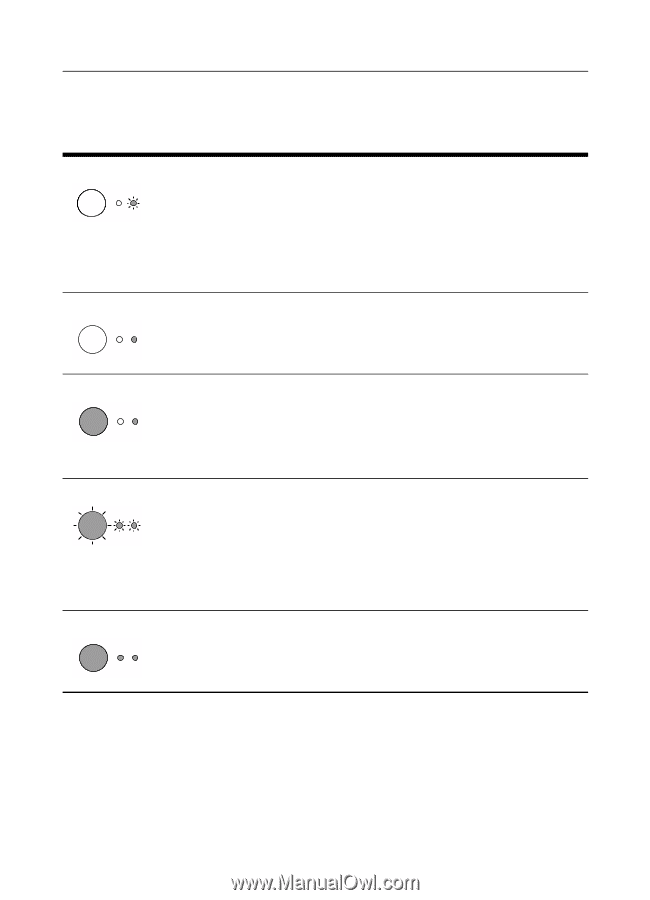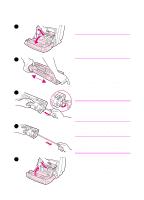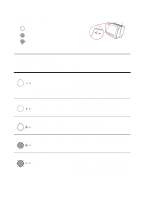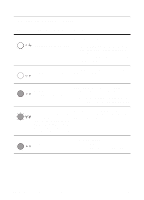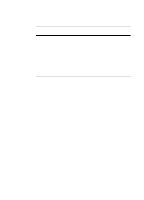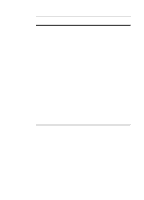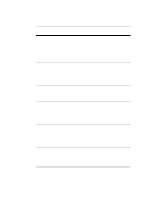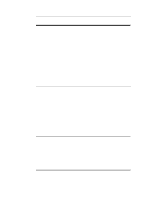HP LaserJet 1100 HP LaserJet 1100 Printer - TimbHC.Book - Page 48
Control panel light messages continued, Light status, Condition of the printer, Action
 |
View all HP LaserJet 1100 manuals
Add to My Manuals
Save this manual to your list of manuals |
Page 48 highlights
Control panel light messages (continued) Light status Condition of the printer Action Door open, no toner cartridge, or paper jam The printer is in an error state. Check the following: q The printer door is closed. q The toner cartridge is correctly installed in the printer. See "Changing the toner cartridge." q There are no paper jams. See "Clearing printer paper jams." Paper out The printer is out of paper. Load paper into the printer. See "Loading paper into the printer." Memory out The page being printed may have been too The printer ran out of memory in complex for the memory capacity of the the middle of a print job. printer. q See "Memory (DIMMs)" to add memory. q Press and release the Go button to print. Reset/Printer initialization No action is necessary. However, you can The printer memory is being reset the printer if you press and hold the Go reset and all previously sent button for 5 seconds. print jobs are being purged. Or, a printer initialization is taking place. All lights blink for 1/2 of a second or longer if initializing. Fatal error All lights are on. q Reset the printer. q Turn the printer off and then back on. q Contact HP Support. See "HP Support." 40 Chapter 5 Troubleshooting the printer EN