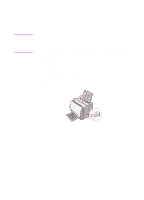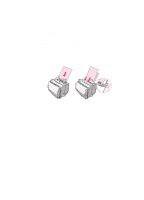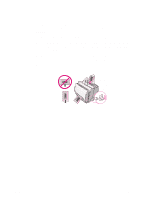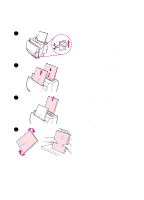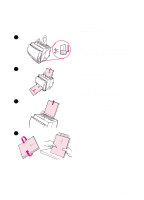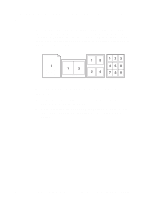HP LaserJet 1100 HP LaserJet 1100 Printer - TimbHC.Book - Page 30
Printing with manual feed, Manual Feed, Source
 |
View all HP LaserJet 1100 manuals
Add to My Manuals
Save this manual to your list of manuals |
Page 30 highlights
Printing with manual feed Use manual feed when printing mixed media; for example, an envelope, then a letter, then an envelope, and so forth. Load an envelope in the single sheet paper input tray and load letterhead in the multiple-page paper input tray. Also, use manual feed to protect your privacy when printing to a network printer. To print using manual feed, you must access the printer properties or printer setup in your software application and select Manual Feed from the Source drop down list. See "Printer properties (driver)." After the setting has been enabled, you must press the Go button (blinking) each time to print. 22 Chapter 3 Printing tasks EN
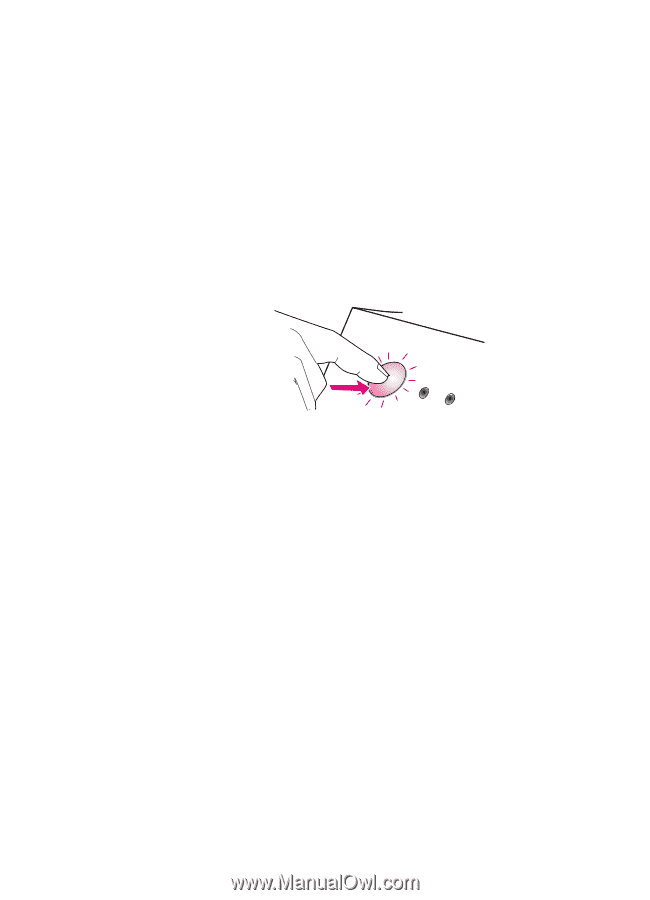
22
Chapter 3 Printing tasks
EN
Printing with manual feed
Use manual feed when printing mixed media; for example, an
envelope, then a letter, then an envelope, and so forth. Load an
envelope in the single sheet paper input tray and load letterhead in
the multiple-page paper input tray. Also, use manual feed to protect
your privacy when printing to a network printer.
To print using manual feed, you must access the printer properties or
printer setup in your software application and select
Manual Feed
from the
Source
drop down list. See “Printer properties (driver).” After
the setting has been enabled, you must press the
Go
button (blinking)
each time to print.