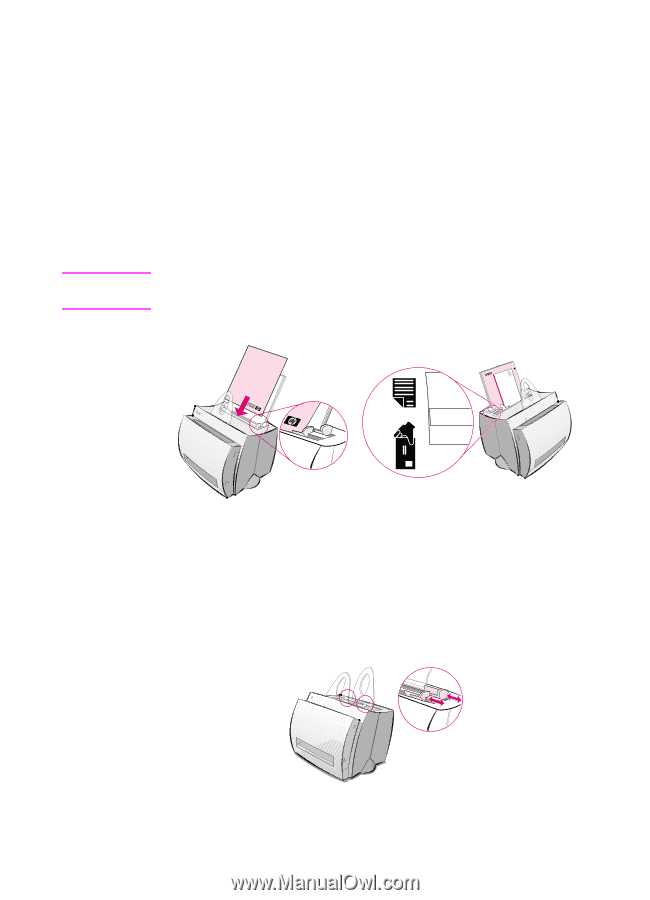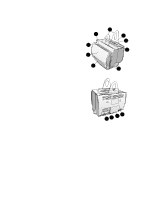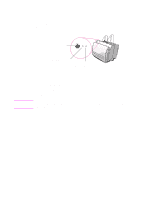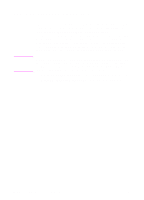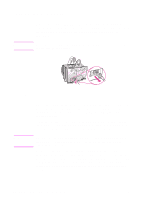HP LaserJet 1100 HP LaserJet 1100 Printer - TimbHC.Book - Page 13
Printer paper input trays, Printer paper guides, Front single-sheet paper input tray
 |
View all HP LaserJet 1100 manuals
Add to My Manuals
Save this manual to your list of manuals |
Page 13 highlights
Note Printer paper input trays Rear paper input tray The paper input tray located closest to the back of the printer can hold up to 125 sheets of 20 lb. paper or it can hold multiple envelopes. Front (single-sheet) paper input tray The single-sheet paper input tray should be used when feeding single pages or media such as envelopes. You can print the first page on different media than the rest using the single-sheet paper input tray. The printer will automatically (priority feed) print from the single-sheet paper input tray before printing from the paper input tray. Printer paper guides Both input trays have paper guides. Paper guides are used to ensure the paper is correctly fed into the printer and that the print is not skewed (crooked text on the page). When loading paper, adjust the paper guides to match the width of the paper being printed. EN Printer components 5