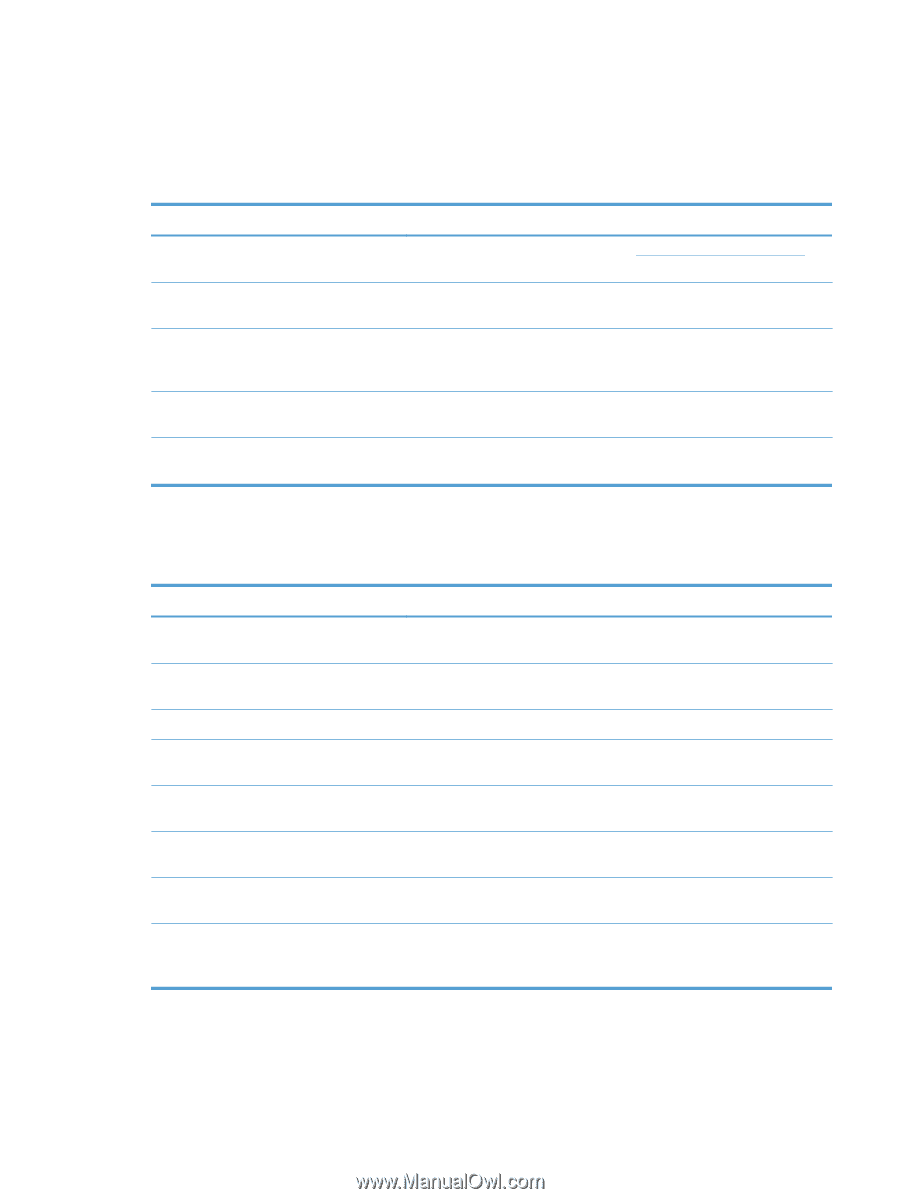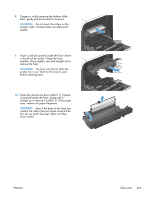HP LaserJet Enterprise 500 Service Manual - Page 519
Jam causes and solutions, Jams in the output bin, Jams in the fuser and transfer area
 |
View all HP LaserJet Enterprise 500 manuals
Add to My Manuals
Save this manual to your list of manuals |
Page 519 highlights
Jam causes and solutions Jams in the output bin Table 3-33 Causes and solutions for delivery delay jam Cause Solution The output-bin media-full sensor lever is damaged. Replace the paper delivery assembly. See Delivery assembly on page 228. Poor contact of the output-bin media-full sensor connector. Reconnect the connectors of the output bin full sensor (SR6) (J47) to DCC PCA (J123). The output-bin media-full sensor is defective. Check the output-bin full sensor (SR6) by using the manual sensor test. Toggle the sensor to determine if the value changes for "F." If the value does not change, replace paper delivery assembly. Poor contact of the fuser-motor (M2) connector. Reconnect the connectors of the fuser motor (J117), (J15), and the DC controller PCA (J105). The fuser motor (M2) is defective. Execute the fuser-motor driving test in the actuator-drive mode. If the motor is defective, replace the fuser motor (M2). Jams in the fuser and transfer area Table 3-34 Causes and solutions for fuser delivery delay jams Cause Solution The lever for the loop-sensors (loop 1 and loop 2) is not set correctly. Check the loop-sensor lever and place it in the correct position. If the jam persists, replace the fuser. The spring of the fuser-delivery-sensor lever is Check the spring of the fuser and right-door sensor levers and place them in unhooked. the correct position. If the jam persists, replace the fuser. The fuser-delivery-sensor lever is damaged Replace the fuser. Poor contact with the fuser-delivery connector Reconnect the connectors of the fuser output sensor (SR5) (J45), intermediate (J95) and the DC controller PCA (J123). The fuser-delivery sensor is defective Check the fuser-delivery sensor with the sensor monitor mode. If the sensor is defective, replace the sensor (SR5). Poor contact of the fuser-motor connector (M2) Reconnect the connectors of the fuser motor (J15) and the DC controller PCA (J117). The fuser motor is defective Execute the fuser-motor driving test in the actuator-drive mode. If the motor is defective, replace the fuser motor (M2). The fuser pressure release sensor (SR7) is defective. Execute a manual sensor test to verify the sensor is working by manually toggling the sensor. Check "H" to see if the value changes. If not, replace the sensor. ENWW Clear jams 483