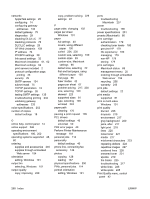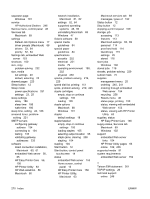HP LaserJet M9040/M9050 HP LaserJet M9040/M9050 MFP - User Guide - Page 285
HP Web Jetadmin, universal print driver
 |
View all HP LaserJet M9040/M9050 manuals
Add to My Manuals
Save this manual to your list of manuals |
Page 285 highlights
temperature requirements 180 temperature specifications 252 tests networks 29 text, problem-solving blurred 226 blurry 229 dropouts 219 misformed characters 223 time zone 23 time, setting 23, 169 Time/Scheduling menu, control panel 23 timeout settings 26, 38 tire tracks, problem-solving 225 toner adhesion problems, solving 230 density setting 63 Economode 42 loose, problem-solving 221 smeared, problem- solving 221 transfer unit warranty 245 tray 1 capacity 4 fuser levers 111, 112 jam locations 194 jams, clearing 196 loading envelopes 110 loading paper 85 locating 7 tray 2 jams, clearing 196 tray 2 or 3 capacity 4 custom media, loading 89 jam locations 194 jams, clearing 198 loading detectable standard- size paper 86 loading undetectable standard- size paper 88 locating 7 tray 3 jams, clearing 196 tray 4 capacity 4 jams, clearing 198 locating 7 trays capacities 4 configure 92 default settings 38 double-sided printing 68 feeding problems, solving 231 included 2 jams, clearing 196 Macintosh settings 63 registration, setting 42 trays, status HP Easy Printer Care 156 troubleshooting checklist 190 control panel 191 control panel messages, numerical 193 digital sending 191 duplexing 216 EPS files 237 gateway addresses 233 jams 194, 212 Macintosh problems 236 media handling problems 213 network printing 234 output quality 217 transparencies 215 TrueType fonts included 4 two-sided copying default settings 17 two-sided printing blank pages, default settings 38 default settings 22 Macintosh settings 63 Windows 101 U uninstalling Macintosh software 65 universal print driver 50 UNIX software 58 usage page, printing 150 USB configuration 72 USB port Macintosh installation 60, 61 troubleshooting Macintosh 237 V validating gateway addresses 233 vertical transfer door locating 7 vertical white or faded stripes 229 voltage specifications 251 voltage, troubleshooting 191 W wake time, setting 23, 186 Warning button, control panel touchscreen 14 warranty Customer self repair 244 print cartridge 245 product 243 transfer unit and fuser 245 watermarks Windows 101 wavy paper, problem-solving 224 Web browser requirements embedded Web server 152 Web sites customer support 246 firmware updates 6 HP Web Jetadmin, downloading 159 Macintosh customer support 247 Material Safety Data Sheet (MSDS) 259 ordering supplies 240 universal print driver 50 white lines or spots, problemsolving 225 white or faded stripes 229 Windows driver settings 53 drivers supported 49 supported operating systems 48 universal print driver 50 Windows 2000 fax 148 workflow, send to 143 wrinkled paper, problemsolving 224 ENWW Index 271