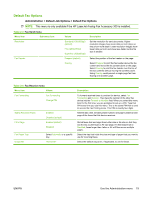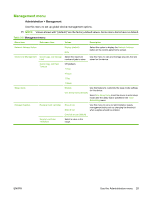HP LaserJet M9040/M9050 HP LaserJet M9040/M9050 MFP - User Guide - Page 37
Time/Scheduling menu
 |
View all HP LaserJet M9040/M9050 manuals
Add to My Manuals
Save this manual to your list of manuals |
Page 37 highlights
Time/Scheduling menu Administration > Time/Scheduling Use this menu to set options for setting the time and for setting the device to enter and exit sleep mode. NOTE: Values shown with "(default)" are the factory-default values. Some menu items have no default. Table 2-7 Time/Scheduling menu Menu item Sub-menu item Sub-menu item Values Description Date/Time Date Format Date Month Day YYYY/MMM/DD (default) MMM/DD/YYYY DD/MMM/YYYY Use this feature to set the current date and time, and to set the date format and time format that are used to time-stamp outgoing faxes. Time Format Year 12 hour (AM/PM) (default) Time Hour 24 hour Time Zone Sleep Delay Minute AM PM 1 Minute 20 minutes 30 minutes Use this feature to set the time zone for your location and to select whether the device should automatically adjust for daylightsaving time. Use this feature to select the time interval that the device should remain inactive before entering Sleep Mode. 45 minutes (default) 1 hour (60 minutes) 90 minutes Wake Time Monday Tuesday Wednesday Thursday 2 hours 4 hours Off (default) Custom Select Custom to set a wake time for each day of the week. The device exits sleep mode according to this schedule. Using a sleep schedule helps conserve energy and prepares the device for use so that users do not have to wait for it to warm up. ENWW Use the Administration menu 23