HP Scitex LX850 HP Scitex LX850 & LX820 Printers: Maintenance and troubles - Page 42
Check the printheads, on HP Customer Care Centers, Request a hard clean of the printhead see
 |
View all HP Scitex LX850 manuals
Add to My Manuals
Save this manual to your list of manuals |
Page 42 highlights
2. After lifting the printhead cover, you will see two 'O' rings that seal the joints between the printhead cover and the printhead. 3. With your finger, apply a little grease to the 'O' rings to improve their performance. A suitable grease is available in a syringe in the cleaning kit. The grease should be applied to the black rubber part only. If you get grease in the central hole, remove it with a toothpick or similar tool. Maintain hardware 4. Close the printhead cover, the carriage cover and the printhead access door. 5. Request a hard clean of the printhead (see Check the printheads on page 24). 6. If the error persists, call your service representative (see HP Customer Care Centers on page 93). 36 Chapter 4 Hardware maintenance ENWW
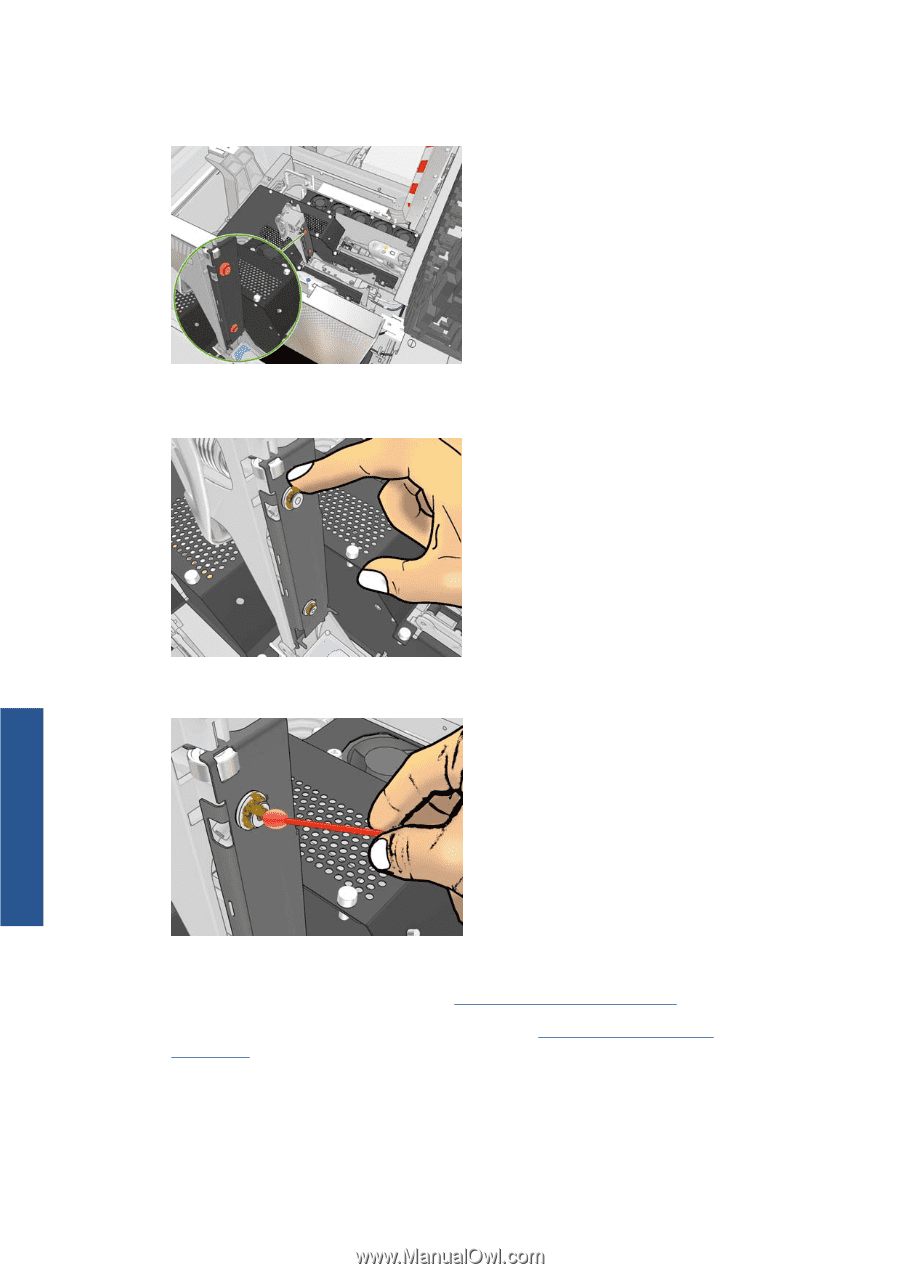
2.
After lifting the printhead cover, you will see two 'O' rings that seal the joints between the
printhead cover and the printhead.
3.
With your finger, apply a little grease to the 'O' rings to improve their performance. A suitable
grease is available in a syringe in the cleaning kit.
The grease should be applied to the black rubber part only. If you get grease in the central hole,
remove it with a toothpick or similar tool.
4.
Close the printhead cover, the carriage cover and the printhead access door.
5.
Request a hard clean of the printhead (see
Check the printheads
on page
24
).
6.
If the error persists, call your service representative (see
HP Customer Care Centers
on page
93
).
36
Chapter 4
Hardware maintenance
ENWW
Maintain hardware














