HP Scitex LX850 HP Scitex LX850 & LX820 Printers: Maintenance and troubles - Page 72
Colors are misaligned, Colors are misaligned vertically
 |
View all HP Scitex LX850 manuals
Add to My Manuals
Save this manual to your list of manuals |
Page 72 highlights
Print-quality issues Colors are misaligned This problem can have various slightly different visible symptoms. Colors are misaligned vertically 1. Check printhead alignment and correct it if necessary. See Align the printheads on page 9. 2. If magenta prints higher on the substrate than the other colors, increase the substrate-advance setting in the HP Internal Print Server. If magenta prints lower on the substrate than the other colors, decrease the substrate-advance setting in the HP Internal Print Server. If the misalignment appears to be random, try the solutions recommended for banding (see Banding on page 62). 66 Chapter 7 Troubleshoot print-quality issues ENWW
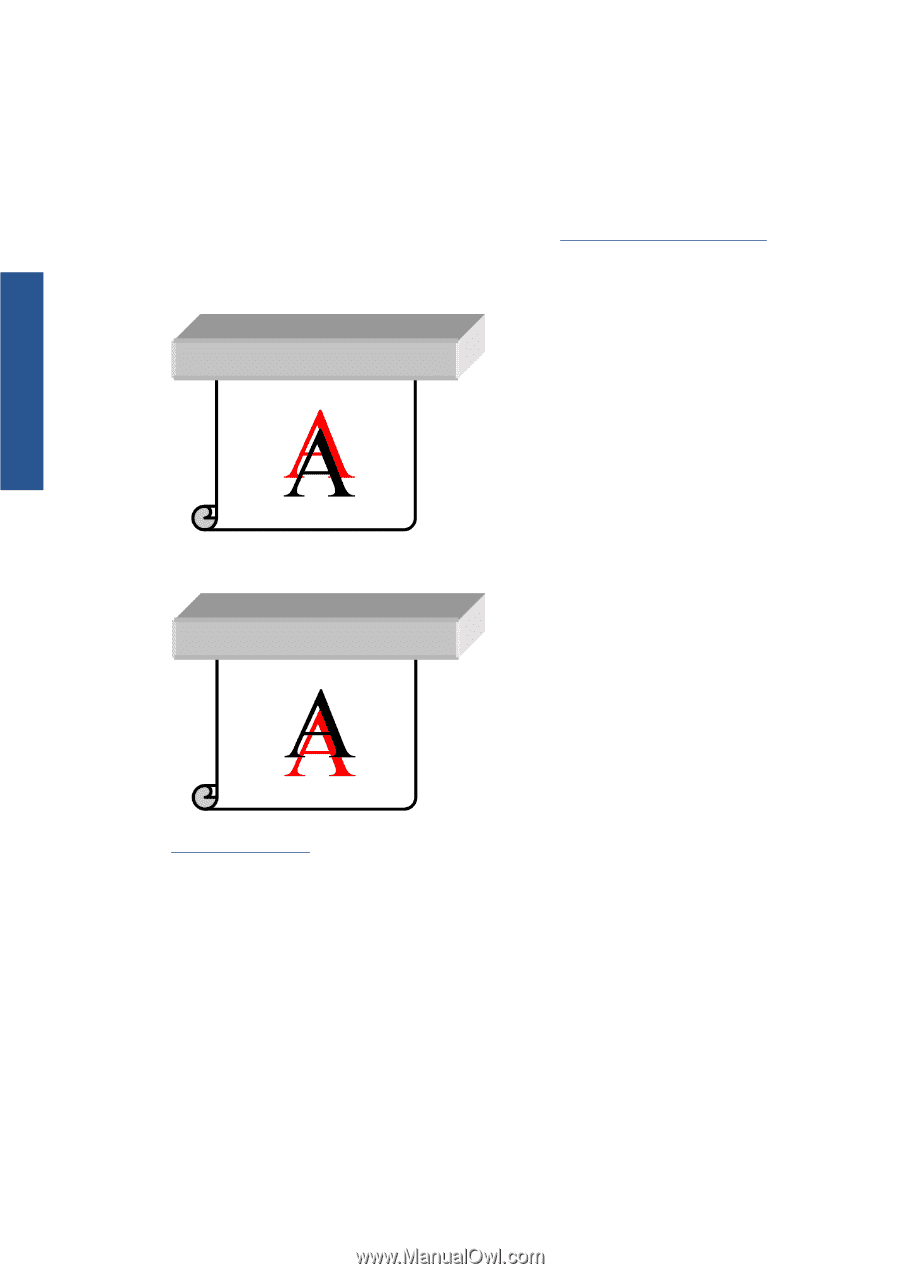
Colors are misaligned
This problem can have various slightly different visible symptoms.
Colors are misaligned vertically
1.
Check printhead alignment and correct it if necessary. See
Align the printheads
on page
9
.
2.
If magenta prints higher on the substrate than the other colors, increase the substrate-advance
setting in the HP Internal Print Server.
If magenta prints lower on the substrate than the other colors, decrease the substrate-advance
setting in the HP Internal Print Server.
If the misalignment appears to be random, try the solutions recommended for banding (see
Banding
on page
62
).
66
Chapter 7
Troubleshoot print-quality issues
ENWW
Print-quality issues














