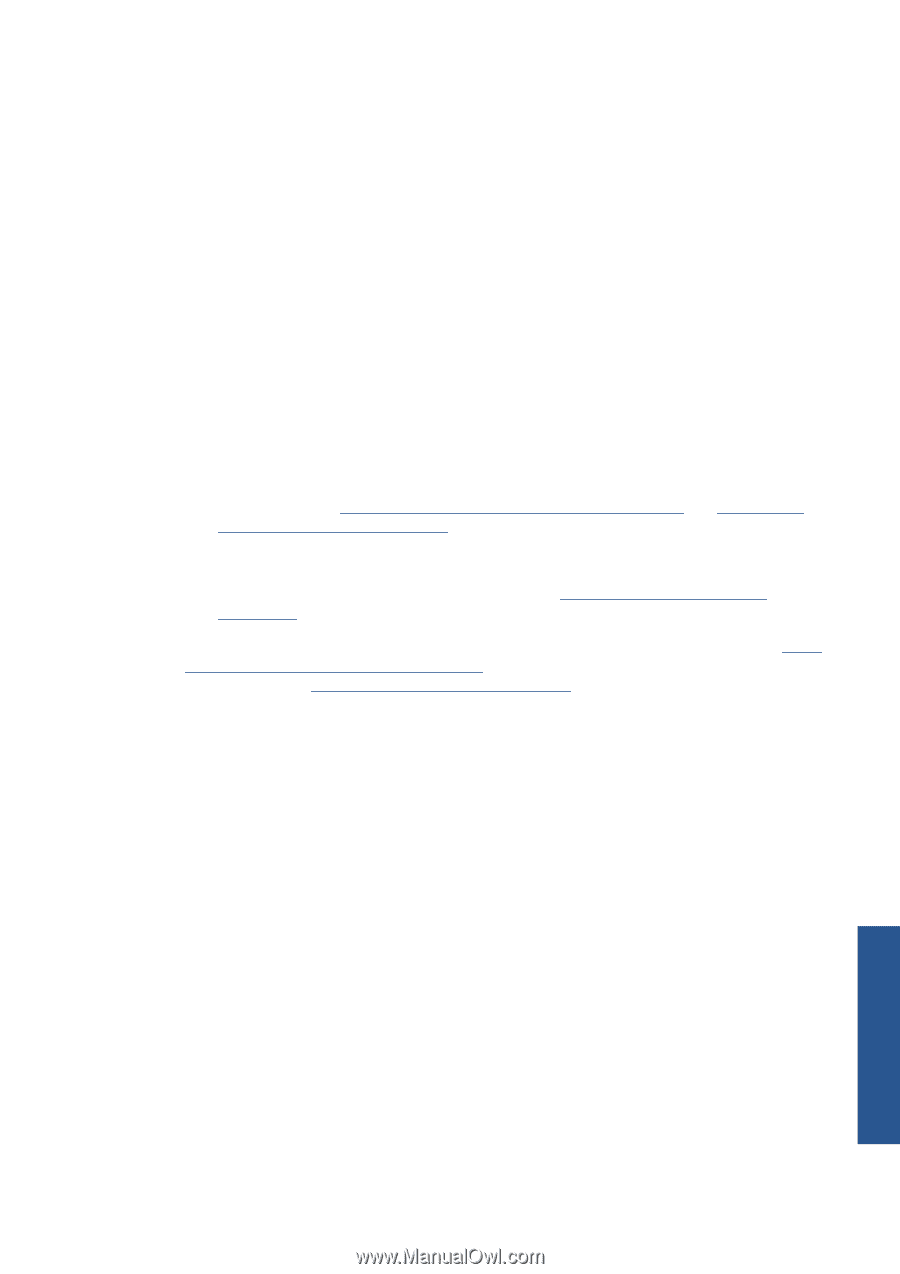HP Scitex LX850 HP Scitex LX850 & LX820 Printers: Maintenance and troubles - Page 93
Color calibration fails, Color, calibration cancelled because of scanning errors
 |
View all HP Scitex LX850 manuals
Add to My Manuals
Save this manual to your list of manuals |
Page 93 highlights
Color calibration fails Automatic color calibration may fail occasionally. You may see the front panel error message Color calibration cancelled because of scanning errors, which can be caused by various different problems. ● Reflective color measurements of the printed target cannot be performed reliably on the current substrate. Reflective color measurement can be unreliable or impossible on substrates that are nonwhite, transparent or translucent, very glossy, or have a very rough or punched surface. For these substrates, automated color calibration using the HP Embedded Spectrophotometer may not be possible; see the table of supported substrate types in the User's guide. Adjustment of ink restrictions is still possible using the HP Internal Print Server. ● Some of the color measurements of the Closed-Loop Color Calibration and Ink Restriction Test Chart are defective, or the scanning of the fiducial marks (the big black |\\| marks) has failed. These problems can be caused by: ◦ Unwanted stains or printhead crash marks on the substrate, that can be easily seen by visual inspection of the printed chart. Make sure the substrate has no stains before running color calibration. Printhead crash marks may occur when the substrate is wrinkled. Try to solve the problem by adjusting substrate parameters such as tension or drying and curing temperatures. See A printhead has damaged the substrate on page 83 and There are ink marks on the substrate on page 56. ◦ Wrinkles or bubbles in the substrate, even when there has been no printhead crash. ◦ Generally poor print quality (such as banding). See Troubleshoot print-quality issues on page 61. ● Either the HP Embedded Spectrophotometer or the line sensor is not working properly. See Clean the line sensor and aerosol inlets on page 30. If the problem persists, call your service representative (see HP Customer Care Centers on page 93). General printer issues ENWW Color calibration fails 87