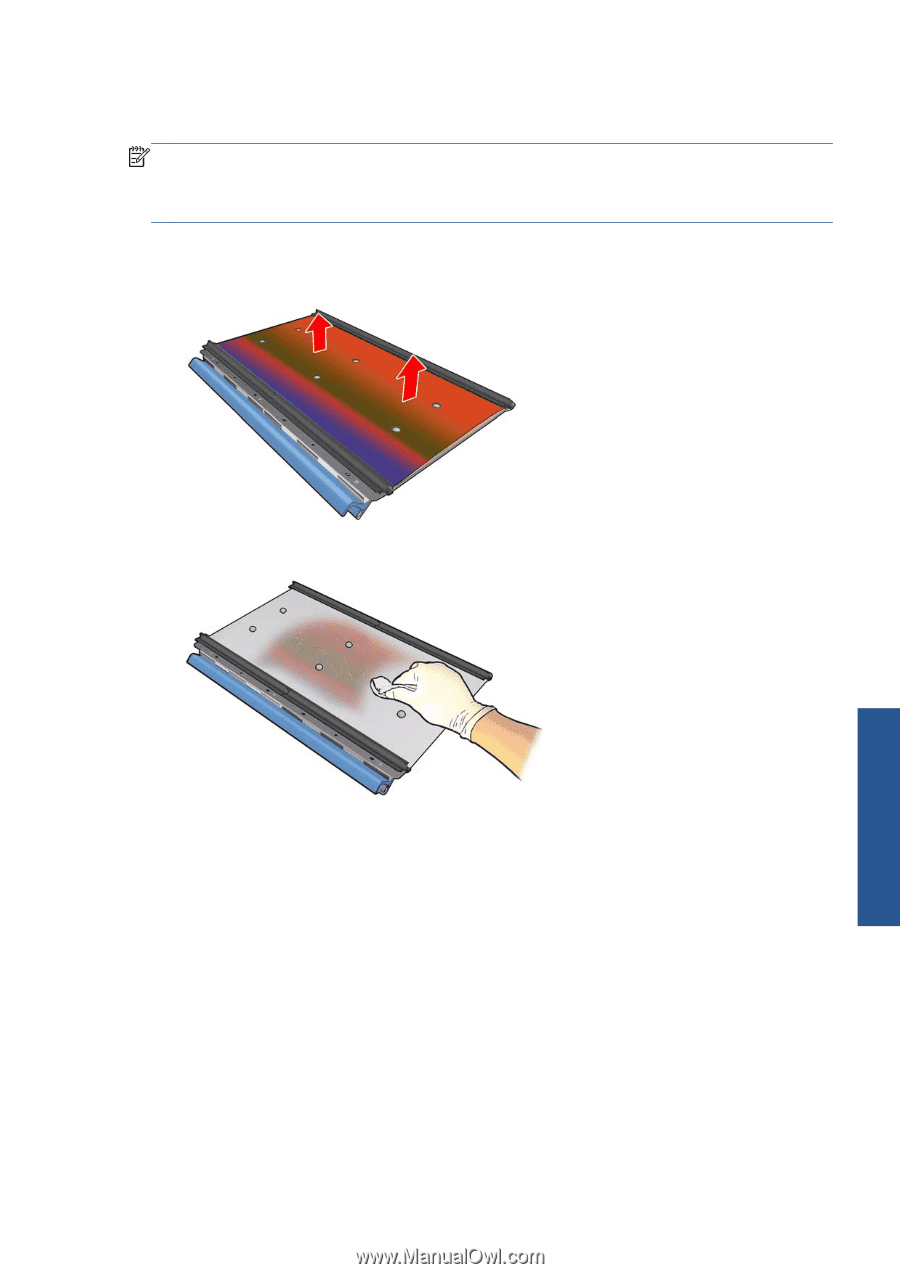HP Scitex LX850 HP Scitex LX850 & LX820 Printers: Maintenance and troubles - Page 45
User's Guide, Remove the ink-saturated foams.
 |
View all HP Scitex LX850 manuals
Add to My Manuals
Save this manual to your list of manuals |
Page 45 highlights
The Absorber Foam Kit (part number CR774-67003) can be ordered from your service representative. You can minimize delay by ordering it in advance, before you need it NOTE: This kit is not covered by the printer's warranty as it is considered as a routine printer maintenance operations, to be done only when using highly porous substrate which lets through an significant quantity of ink, Please see your HP Scitex LX Printer family Legal information documentation for further information. 1. Remove the ink collectors from the printer (see the User's Guide). 2. Remove the ink-saturated foams. 3. Clean the plates and ribs with an all-purpose cleaner. Make sure the ribs are clean. Maintain hardware ENWW Replace the ink collector foams (LX850 only) 39