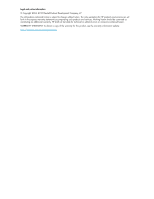Contents
1 Introduction
.....................................................................................
17
VLS6000 Models
......................................................................................................................
17
VLS6100
–
series
.................................................................................................................
17
VLS6200
–
series
.................................................................................................................
18
VLS6500
–
series
.................................................................................................................
19
VLS6600
–
series
.................................................................................................................
21
VLS6800
–
series
.................................................................................................................
22
2 Hardware Installation
.......................................................................
27
Preparing for the Installation
.......................................................................................................
27
Tools for Installation
............................................................................................................
27
Taking ESD Precautions
.......................................................................................................
27
Grounding Methods to Prevent Electrostatic Discharge
.............................................................
27
Unpacking
...............................................................................................................................
28
Removing the Packing Materials
..................................................................................................
28
Rack Planning Resources
............................................................................................................
28
Rack Requirements
....................................................................................................................
29
Rack Warnings
.........................................................................................................................
29
Identifying the VLS Shipping Carton Contents
...............................................................................
29
VLS6100 and VLS6500 System Shipping Carton
....................................................................
30
VLS6200 System Shipping Carton
........................................................................................
31
VLS6600 System Shipping Carton
........................................................................................
32
VLS6800 System Shipping Carton
........................................................................................
33
Disk Array Shipping Carton
.................................................................................................
34
Installing the VLS6100 and VLS6500 Nodes into a Rack
...............................................................
34
Install Rails in the Rack
........................................................................................................
35
Attach Rails to the Node
.....................................................................................................
36
Install Appliance in Rack
.....................................................................................................
36
Installing the VLS6200 Node into a Rack
.....................................................................................
36
Installing the VLS6600 Node into a Rack
.....................................................................................
37
Install Rails in the Rack
........................................................................................................
38
Attach Rails to the VLS6600 Node (appliance)
.......................................................................
38
Install Appliance in the Rack
................................................................................................
39
Installing the VLS6800 Node into a Rack
.....................................................................................
39
Install Rails in the Rack
........................................................................................................
40
Install Appliance in Rack
.....................................................................................................
43
Installing the Disk Arrays into a Rack
...........................................................................................
45
Rack Mounting Requirements
...............................................................................................
46
Mounting a Disk Array into a Rack
.......................................................................................
49
Installing VLS6100, VLS6200, VLS6500, and VLS6600 Cables
......................................................
54
Installing VLS6800 Cables
.........................................................................................................
59
3 Storage Configuration
......................................................................
63
Managing VLS6000
–
series Capacity
..........................................................................................
63
HP StorageWorks
3