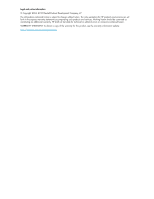Placing a Library Offline or Online
.......................................................................................
99
Moving Media from One Slot to Another
.............................................................................
100
Ejecting Media from a Slot into an Empty Mailslot
................................................................
100
Ejecting Media from a Drive into an Empty Mailslot
..............................................................
101
Restarting Automigration/Replication Services
......................................................................
101
Scanning a SAN Destination Library
...................................................................................
101
Editing the Management URL
.............................................................................................
102
Uploading SAN Destination Library or Tape Drive Firmware
...................................................
102
Deploying SAN Destination Library or Tape Drive Firmware
...................................................
102
Generating a SAN Destination Library Support Ticket
............................................................
103
Generating a SAN Destination Library Drive Support Ticket
...................................................
103
Running a SAN Destination Library Assessment Test
..............................................................
103
Running a SAN Destination Library Drive Assessment Test
......................................................
104
LAN/WAN Destination Library Operations
................................................................................
104
Exporting Data to Physical tapes for Tape Initialization
..........................................................
104
Stopping a Tape Export
....................................................................................................
105
Importing Data from Physical Tapes for Tape Initialization
......................................................
105
Forcing Non-Deduplicated Replication
................................................................................
106
LAN/WAN Replication Target Operations
.................................................................................
106
Creating a LAN/WAN Replication Target
...........................................................................
106
Viewing the Replication Target Slot Details
...........................................................................
108
Setting the Global LAN/WAN Replication Target Configuration Settings
.................................
109
Editing a LAN/WAN Replication Target
..............................................................................
109
Deleting a LAN/WAN Replication Target
............................................................................
110
Changing the LAN/WAN Replication Target Password
.........................................................
110
Clearing the Source VLS from the LAN/WAN Replication Target
............................................
111
Automigration/Replication Reporting
.........................................................................................
111
Cartridge Status
...............................................................................................................
111
Configuring the Cartridge Summary
.............................................................................
112
Viewing the Current Status
.................................................................................................
113
Configuring Automigration Job Reports
...............................................................................
113
Viewing the Job History
.....................................................................................................
114
Exporting the Job History to a CSV File
.........................................................................
115
Viewing the Job Summary
.................................................................................................
115
5 Deduplication
................................................................................
117
Understanding Accelerated Deduplication
..................................................................................
117
How it Works
..................................................................................................................
118
Getting Deduplication Running on the VLS
.................................................................................
118
Considerations
.................................................................................................................
118
Installing the Firmware
......................................................................................................
118
Installing the Deduplication Licenses
...................................................................................
119
Configuring Deduplication Options
...........................................................................................
119
Editing the Data Protector Configuration
..............................................................................
120
Viewing Deduplication Statistics and Reports
..............................................................................
121
Deduplication Summary
....................................................................................................
121
Deduplication Backup Report
.............................................................................................
121
Deduplication Cartridge Report
..........................................................................................
123
Deduplication System Capacity
..........................................................................................
123
6 Operation
.....................................................................................
125
Powering on VLS6000 Disk Arrays
............................................................................................
125
Powering on the VLS6000
–
series System
....................................................................................
125
Rebooting the System
..............................................................................................................
129
HP StorageWorks
5