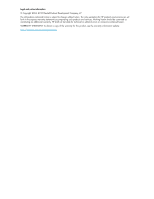Powering Off the System
..........................................................................................................
130
Powering Off VLS6000 Disk Arrays
...........................................................................................
131
7 User Interfaces
...............................................................................
133
User Interface Requirements
.....................................................................................................
133
Command View VLS
...............................................................................................................
133
Window Regions
.............................................................................................................
134
Opening a Command View VLS Session from a Web Browser
...............................................
135
Opening a Command View VLS Session from Command View TL
...........................................
136
Installing the SSL Certificate into your Web Browser
..............................................................
136
Restarting Command View VLS
..........................................................................................
137
Closing a Command View VLS Session
...............................................................................
138
Secure Shell and Serial User Interfaces
......................................................................................
138
Opening a Secure Shell Session
.........................................................................................
138
Closing a Secure Shell Session
...........................................................................................
139
Opening a Serial Session
..................................................................................................
139
Closing a Serial Session
....................................................................................................
139
8 Configuration
................................................................................
141
Setting the Network Settings
.....................................................................................................
141
Setting the Network Settings using the VLS Discovery Utility
...................................................
141
Setting the Network Settings using the CLI Command Set
......................................................
143
Setting the Network Settings using Command View VLS
........................................................
145
Setting the User Preferences
.....................................................................................................
146
Editing the Default Fibre Channel Host Port Settings
.....................................................................
147
Managing Oversubscription
.....................................................................................................
148
Enabling and Disabling Oversubscription
............................................................................
149
Shutdown at 98% Capacity
...............................................................................................
149
Reclaiming Storage Space
..........................................................................................
150
Managing Virtual Device LUNs
.................................................................................................
150
Default LUN Numbering
....................................................................................................
151
Operating System LUN Requirements and Restrictions
............................................................
151
LUN Masking
..................................................................................................................
152
LUN Masking (v3.x)
...................................................................................................
152
LUN Masking (v2.x)
...................................................................................................
152
LUN Mapping
.................................................................................................................
153
LUN Mapping (v3.x)
..................................................................................................
153
LUN Mapping (v2.x)
..................................................................................................
159
Dual Port Virtual Devices
...................................................................................................
160
Creating a Virtual Library
........................................................................................................
161
Editing a Virtual Library's Slots and Drives
.................................................................................
163
Creating Tape Drives
...............................................................................................................
163
Creating Cartridges
................................................................................................................
166
Destroying a Virtual Library
......................................................................................................
168
Destroying a Tape Drive
...........................................................................................................
169
Destroying Cartridges
..............................................................................................................
170
Adding and Removing Barcode Templates
.................................................................................
171
9 Management
.................................................................................
173
Changing the Account Passwords
.............................................................................................
173
Managing Cartridges
..............................................................................................................
174
Unloading a Cartridge from a Drive
..........................................................................................
174
Freeing up Storage Space
........................................................................................................
174
6