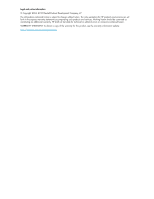Restarting VLS Device Emulations
..............................................................................................
175
Updating the Firmware
............................................................................................................
175
Saving Configuration Settings
...................................................................................................
176
10 Monitoring
..................................................................................
179
Status Information in the Status Pane
..........................................................................................
179
Status Icons
............................................................................................................................
179
Device Status Icon
............................................................................................................
179
Navigation Tree Icon
........................................................................................................
180
Notification Alerts
...................................................................................................................
180
Command View VLS
.........................................................................................................
181
E-mail Notification
............................................................................................................
182
Editing the Email Server Settings
..................................................................................
182
Edit the Email Settings
................................................................................................
182
SNMP Notification
...........................................................................................................
183
Editing the SNMP Settings
..........................................................................................
184
SMI-S Support
..................................................................................................................
185
Trace Log Files
........................................................................................................................
186
Viewing Trace Log Files
.....................................................................................................
186
Saving a Trace Log File
.....................................................................................................
186
Creating a Support Ticket
..................................................................................................
186
Performance and Storage Use Reports
.......................................................................................
187
Exporting CSV Data
.........................................................................................................
187
Configuring Performance Reports and Notifications
..............................................................
187
Current Status Tab
......................................................................................................
187
Performance History Tab
.............................................................................................
188
SAN Health Tab and Notifications
...............................................................................
188
Physical Capacity Notifications
....................................................................................
188
Logical Capacity Notifications
.....................................................................................
188
Current Status
..................................................................................................................
189
Performance History
.........................................................................................................
189
Logical Capacity
..............................................................................................................
190
Physical Capacity
.............................................................................................................
191
SAN Health
.....................................................................................................................
191
Workload Assessment
.......................................................................................................
193
Running a Workload Assessment Simulation
..................................................................
193
Using the Workload Assessment Templates
...................................................................
193
Editing the Notification Alerts
......................................................................................
194
Replication History
...........................................................................................................
194
Receiving Automated Reports
.............................................................................................
194
Stress Testing Hard Disks
.........................................................................................................
196
Configuring the Storage Exerciser
.......................................................................................
196
Storage Exerciser CLI Commands
.................................................................................
197
Starting and Reviewing Read-only Jobs
................................................................................
197
Starting and Reviewing Background Jobs
.............................................................................
198
Log Monitor Summary
................................................................................................
199
Log File Fields
..................................................................................................................
199
11 CLI Command Set
........................................................................
201
Commands
............................................................................................................................
201
Conventions
....................................................................................................................
201
CLI-only Commands
................................................................................................................
201
Connection Commands
.....................................................................................................
201
Output Commands
...........................................................................................................
202
HP StorageWorks
7