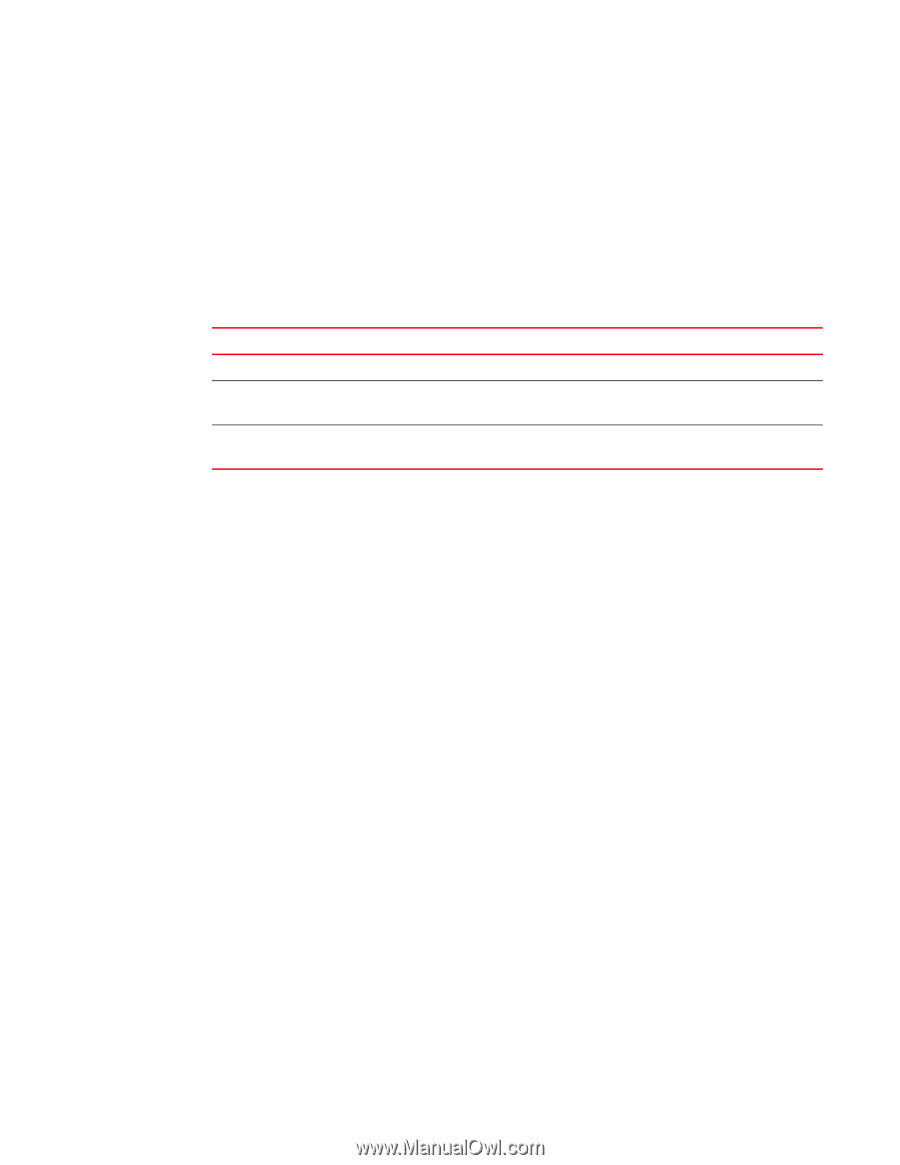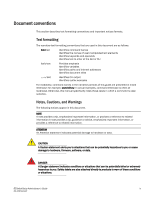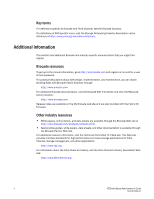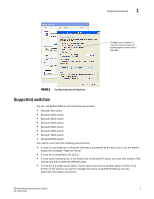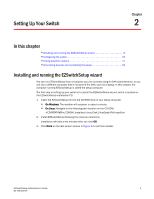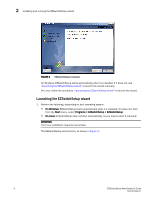HP StorageWorks 8/80 EZSwitchSetup Administrator's Guide v6.3.0 (53-1001344-01 - Page 14
EZSwitchSetup software and hardware requirements, Configuring Internet Explorer
 |
View all HP StorageWorks 8/80 manuals
Add to My Manuals
Save this manual to your list of manuals |
Page 14 highlights
1 EZSwitchSetup software and hardware requirements EZSwitchSetup software and hardware requirements You can run EZSwitchSetup on a SAN host computer or you can use a different computer that is not part of the SAN, such as a laptop. EZSwitchSetup requires a browser that conforms to HTML version 4.0, JavaScript version 1.0, and Java Plug-in 1.6.0 or higher. The EZSwitchSetup installation CD automatically installs the correct Java Runtime Environment (JRE). This does not affect any pre-installed JREs. EZSwitchSetup is supported on the platforms shown in Table 1. TABLE 1 Supported platforms Operating System Browser Java Plug-In1 Linux Red Hat 9 Windows 2003 Server, SP1 Windows XP, SP3 Firefox 2.0 Internet Explorer 7.0 Firefox 2.0 Internet Explorer 7.0 Firefox 2.0 1.6.0 1.6.0 1.6.0 1. Java Plug-in 1.5.0_06 is also supported, although Java Plug-in 1.6.0 is the only version that has been certified and fully tested with this version of EZSwitchSetup. The minimum hardware requirements for a Windows system are as follows: • 90 MB of hard drive space for the EZSS installation directory. • 256 MB or more RAM for fabrics containing up to 15 switches. • A minimum of 8 MB of video RAM is also recommended. • An Ethernet port. • A serial (COM) port, if you plan to connect to the serial port on the switch. Configuring Internet Explorer Correct operation of EZSwitchSetup Switch Manager with Internet Explorer requires specifying the appropriate settings for browser refresh frequency and process model. Browser pages should be refreshed frequently to ensure the correct operation of Switch Manager. 1. Select Tools > Internet Options in the browser. 2. Select the General tab. 3. Select the Settings button under "Browsing history." 4. Under "Check for newer versions of stored pages," click Every time I visit the webpage. 5. Click OK to save the changes. 2 EZSwitchSetup Administrator's Guide 53-1001344-01