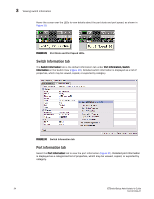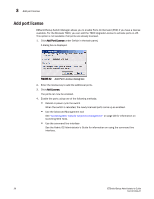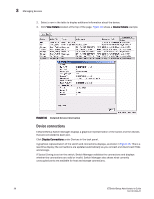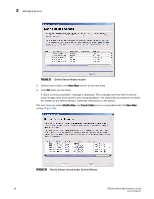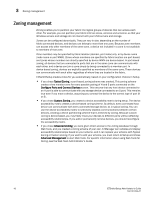HP StorageWorks 8/80 EZSwitchSetup Administrator's Guide v6.3.0 (53-1001344-01 - Page 50
Device connections, View Details, Display Connections
 |
View all HP StorageWorks 8/80 manuals
Add to My Manuals
Save this manual to your list of manuals |
Page 50 highlights
3 Managing devices 2. Select a row in the table to display additional information about the device. 3. Click View Details located at the top of the page. Figure 35 shows a Device Details example. FIGURE 35 Detailed Device information Device connections EZSwitchSetup Switch Manager displays a graphical representation of the switch and the devices that are connected to each port. Click Display Connections under Devices in the task panel. A graphical representation of the switch and connections displays, as shown in Figure 36. This is a real-time display; the connections are updated automatically as you connect and disconnect HBAs and storage. If Typical Zoning is set on the switch, Switch Manager validates the connections and displays whether the connections are valid or invalid. Switch Manager also shows what currently unoccupied ports are available for host and storage connections. 38 EZSwitchSetup Administrator's Guide 53-1001344-01