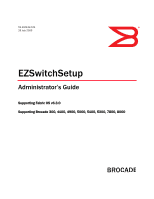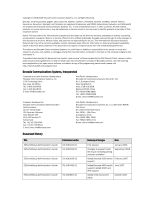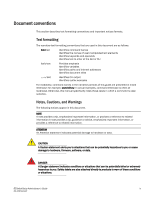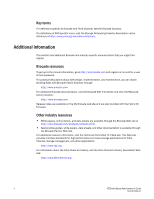EZSwitchSetup Administrator’s Guide
v
53-1001344-01
Contents
About This Document
In this chapter . . . . . . . . . . . . . . . . . . . . . . . . . . . . . . . . . . . . . . . . . . . vii
How this document is organized . . . . . . . . . . . . . . . . . . . . . . . . . . . . vii
Supported Hardware and Software . . . . . . . . . . . . . . . . . . . . . . . . . . viii
What’s new in this document. . . . . . . . . . . . . . . . . . . . . . . . . . . . . . . viii
Document conventions. . . . . . . . . . . . . . . . . . . . . . . . . . . . . . . . . . . . . ix
Additional Information . . . . . . . . . . . . . . . . . . . . . . . . . . . . . . . . . . . . . x
Getting technical help. . . . . . . . . . . . . . . . . . . . . . . . . . . . . . . . . . . . . . xi
Document Feedback. . . . . . . . . . . . . . . . . . . . . . . . . . . . . . . . . . . . . . . xi
Chapter 1
Introducing EZSwitchSetup
In this chapter . . . . . . . . . . . . . . . . . . . . . . . . . . . . . . . . . . . . . . . . . . . . 1
Overview of EZSwitchSetup . . . . . . . . . . . . . . . . . . . . . . . . . . . . . . . . . 1
EZSwitchSetup software and hardware requirements. . . . . . . . . . . . 2
Configuring Internet Explorer . . . . . . . . . . . . . . . . . . . . . . . . . . . . 2
Supported switches . . . . . . . . . . . . . . . . . . . . . . . . . . . . . . . . . . . . . . . 3
Language support for EZSwitchSetup . . . . . . . . . . . . . . . . . . . . . . . . . 4
Chapter 2
Setting Up Your Switch
In this chapter . . . . . . . . . . . . . . . . . . . . . . . . . . . . . . . . . . . . . . . . . . . . 5
Installing and running the EZSwitchSetup wizard. . . . . . . . . . . . . . . . 5
Launching the EZSwitchSetup wizard . . . . . . . . . . . . . . . . . . . . . 6
Connecting cables . . . . . . . . . . . . . . . . . . . . . . . . . . . . . . . . . . . . . 7
Discovering the switch. . . . . . . . . . . . . . . . . . . . . . . . . . . . . . . . . 10
Confirming IP addresses . . . . . . . . . . . . . . . . . . . . . . . . . . . . . . .13
Switch discovery failure. . . . . . . . . . . . . . . . . . . . . . . . . . . . . . . . 15
Configuring the switch . . . . . . . . . . . . . . . . . . . . . . . . . . . . . . . . . . . .16
Setting switch parameters . . . . . . . . . . . . . . . . . . . . . . . . . . . . . 17
Zoning selection options . . . . . . . . . . . . . . . . . . . . . . . . . . . . . . . 17
Configuring zones on the switch. . . . . . . . . . . . . . . . . . . . . . . . . 18
Specifying devices . . . . . . . . . . . . . . . . . . . . . . . . . . . . . . . . . . . .18
Connecting devices and completing the setup . . . . . . . . . . . . . . . . .19
Chapter 3
Managing Your Switch
In this chapter . . . . . . . . . . . . . . . . . . . . . . . . . . . . . . . . . . . . . . . . . . .25