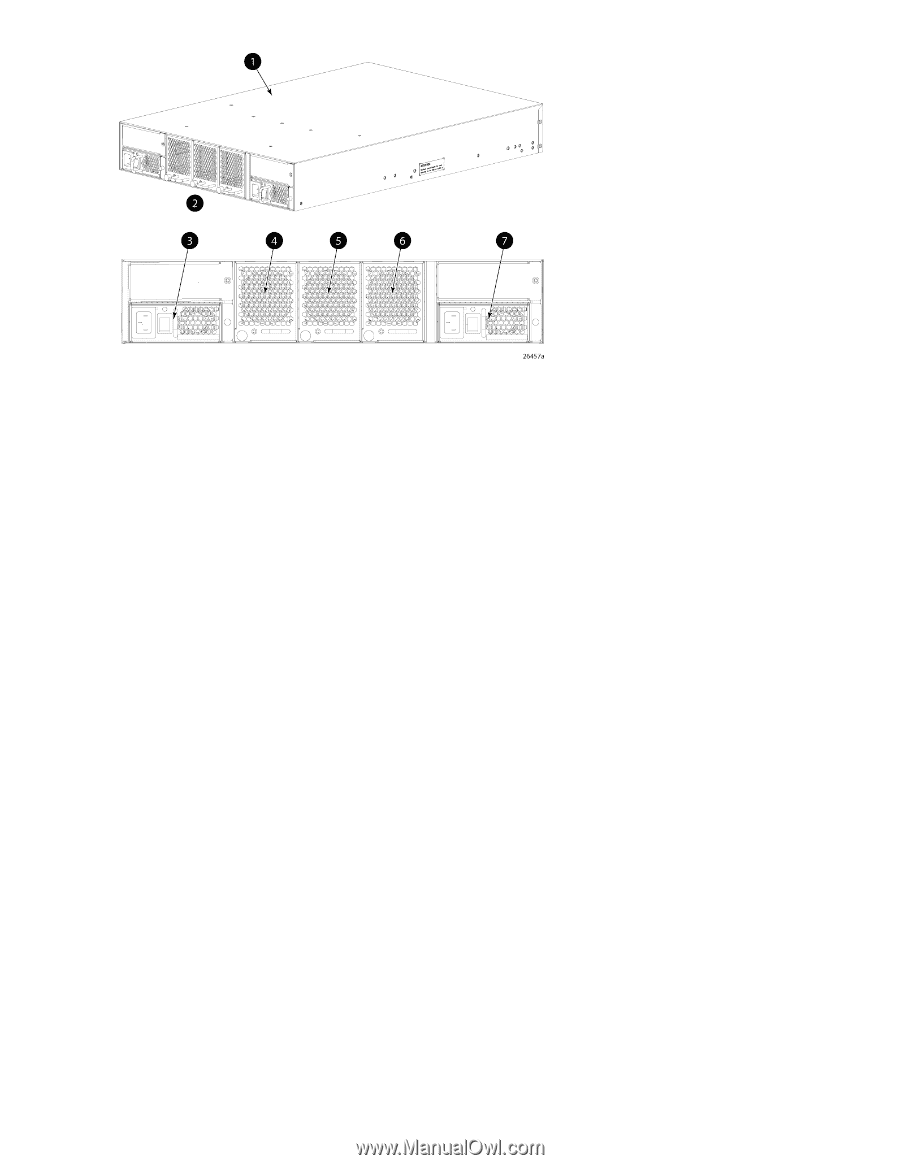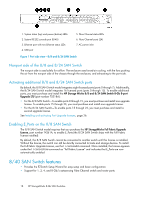HP StorageWorks 8/80 HP StorageWorks 8-Gb SAN Switch hardware reference manual - Page 22
Activating additional 8/80 SAN Switch ports, Encryption SAN Switch features
 |
View all HP StorageWorks 8/80 manuals
Add to My Manuals
Save this manual to your list of manuals |
Page 22 highlights
1 8/80 SAN Switch 2 Nonport side 3 Power supply #2 4 Fan assembly #3 Figure 5 Nonport side view-8/80 SAN Switch 5 Fan assembly #2 6 Fan assembly #1 7 Power supply #1 Activating additional 8/80 SAN Switch ports By default, the 8/80 SAN Switch model integrates 48 licensed ports (ports 0 through 47). To enable additional ports, you must purchase and install the HP StorageWorks 8/80 SAN Switch 8-Gb 16-port Upgrade LTU (part number T5520A): • To enable ports 48 through 63, you must purchase and install one upgrade license. • To enable ports 64 through 80, you must purchase and install a second upgrade license. See Installing and activating Port Upgrade licenses, page 26. Encryption SAN Switch features The Encryption SAN Switch has the following features: • 32 front-end 1, 2, 4, or 8 Gb/s autosensing F, FL, E, EX, or M ports to connect host servers, SAN disks, SAN tapes, edge switches, or core switches. • Encryption and decryption engines to provide in-line crypto services with up to 96 Gb/s throughput for disk I/O and up to 48 Gb/s throughput for tape I/O (mix of ciphertext and cleartext traffic) • Integrated with HP Secure Key Management (SKM) system. • Full 1:1 subscription on all 32 ports at 8 Gb/s. • HA cluster, Data Encryption Key (DEK) cluster, and Encryption Group (EG) to enable transparent failover, host MPIO failover, and centralized management of multiple encryption switches. • Support for automatic expiry or CLI manual based re-keying. 22 HP StorageWorks 8-Gb SAN Switches