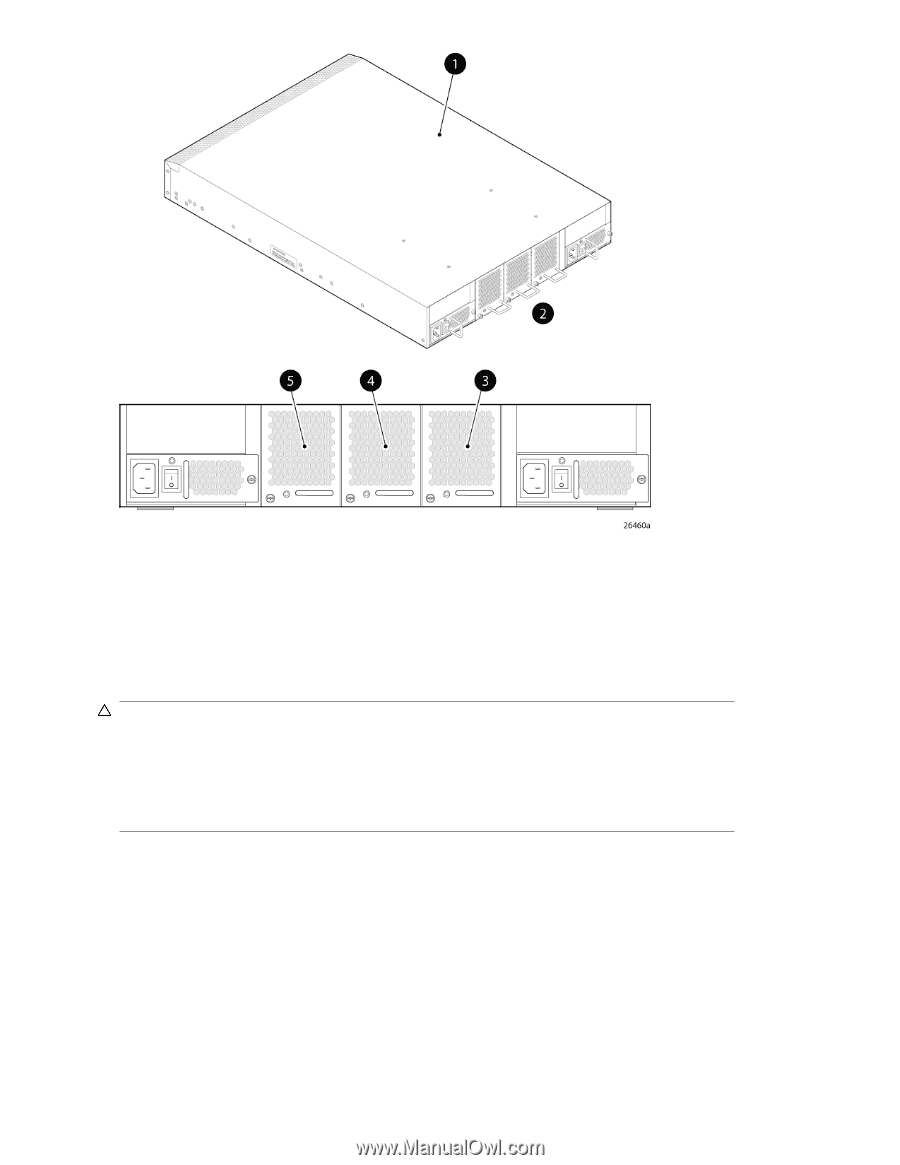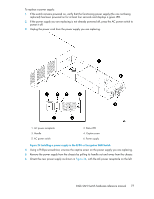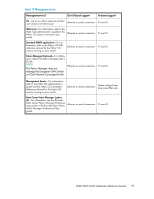HP StorageWorks 8/80 HP StorageWorks 8-Gb SAN Switch hardware reference manual - Page 74
Replacing the 8/80 SAN Switch and Encryption SAN Switch fan assembly
 |
View all HP StorageWorks 8/80 manuals
Add to My Manuals
Save this manual to your list of manuals |
Page 74 highlights
1 8/80 SAN Switch 2 Nonport side 3 Fan assembly #1 4 Fan assembly #2 5. Fan assembly #3 Figure 32 8/80 and Encryption SAN Switch fan assemblies on the nonport side CAUTION: Disassembling any part of the fan assembly voids the part warranty and regulatory certifications. There are no user-serviceable parts inside the fan assembly. Because the cooling system relies on pressurized air, do not leave any of the fan assembly slots empty longer than two minutes while the switch is operating. If a fan assembly fails, leave it in the switch until it can be replaced. Maintain all three fan assemblies in operational condition to provide redundancy. Replacing the 8/80 SAN Switch and Encryption SAN Switch fan assembly Replacing a fan assembly takes approximately two minutes. You will need: • 8/80 SAN Switch or Encryption SAN Switch • New fan FRU assembly • Phillips-head screwdriver #1 74 Managing the 8-Gb SAN Switches