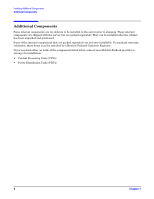HP rp5400 Installation Guide, Third Edition - HP rp5400 Family of Servers - Page 9
Step 5., Number of CPUs, CPU Numbers to be, Installed, PSM Numbers, to be Installed, PSM 1
 |
View all HP rp5400 manuals
Add to My Manuals
Save this manual to your list of manuals |
Page 9 highlights
Installing Additional Components Installing Central Processing Units (CPUs) Step 5. The following outlines which CPUs and processor support modules are installed for which rp5400 and rp5450 CPU configurations. If installing on an rp5470 proceed to the next step. PSM 0 CPU 1 CPU 0 CPU 2 CPU 3 Number of CPUs One Two Threea Foura PSM 1 L1000/L2000 System Board CPU Numbers to be Installed 0 0 and 3 0, 1, and 3 0, 1, 2, and 3 PSM Numbers to be Installed 0 0 0 and 1 0 and 1 Chapter 1 9

Installing Additional Components
Installing Central Processing Units (CPUs)
Chapter 1
9
Step 5.
The following outlines which CPUs and processor support modules are installed for which rp5400
and rp5450 CPU configurations. If installing on an rp5470 proceed to the next step.
Number of CPUs
CPU Numbers to be
Installed
PSM Numbers
to be Installed
One
0
0
Two
0 and 3
0
Three
a
0, 1, and 3
0 and 1
Four
a
0, 1, 2, and 3
0 and 1
PSM 1
L1000/L2000 System Board
PSM 0
CPU 1
CPU 2
CPU 3
CPU 0