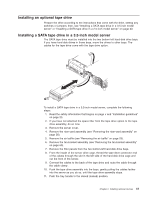IBM 79856au User Guide - Page 50
Replacing, ServeRAID, controller
 |
UPC - 883436004374
View all IBM 79856au manuals
Add to My Manuals
Save this manual to your list of manuals |
Page 50 highlights
Retainer bracket Riser card Riser card assembly Remote Supervisor Adapter II SlimLine To install a Remote Supervisor Adapter II SlimLine, complete the following steps: 1. Read the safety information that begins on page v and "Installation guidelines" on page 23. 2. Turn off the server and peripheral devices and disconnect all power cords and external cables (see "Turning off the server" on page 13); then, remove the cover (see "Removing the cover" on page 26). 3. Remove the riser-card assembly (see "Removing the riser-card assembly" on page 26). 4. Turn the Remote Supervisor Adapter II SlimLine card so that the connector aligns correctly with the connector on the riser card. 5. Install the end of the adapter without the connector first. Slide the adapter under the tabs; then, slide the holes in the adapter onto the pins on the retainer bracket. 6. Rotate the free end of the card down under the tabs and onto the pins on the retainer brackets; then, press the card into the connector on the riser card and make sure that all the tabs on the latch brackets secure the card in place. 7. Replace the riser-card assembly (see "Installing the riser-card assembly" on page 28). See the documentation that comes with the Remote Supervisor Adapter II SlimLine for information about installing the firmware and configuring the adapter. Create a backup copy of the configuration so that if you need to replace the adapter in the future, you can restore the configuration. Note: When you start the server for the first time after you install a Remote Supervisor Adapter II SlimLine, the start-up process will take several minutes longer than a typical start-up. If you have other devices to install or remove, do so now. Otherwise, go to "Completing the installation" on page 61. Replacing the ServeRAID SAS controller The following illustration shows how to install the ServeRAID-8k SAS Controller. 36 System x3655 Type 7985: User's Guide