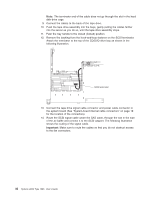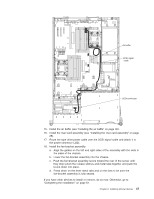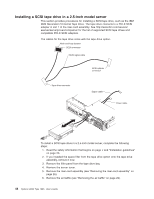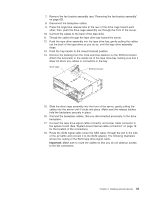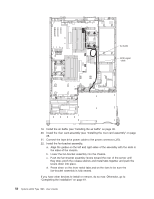IBM 79856au User Guide - Page 65
Installing, microprocessor
 |
UPC - 883436004374
View all IBM 79856au manuals
Add to My Manuals
Save this manual to your list of manuals |
Page 65 highlights
Installing a microprocessor The following notes describe the type of microprocessor that the server supports and other information that you must consider when installing a microprocessor: v The server supports up to two AMD Opteron microprocessors. If the server comes with one microprocessor, you can install a second microprocessor but it must be the same type and speed as the original microprocessor. v Read the documentation that comes with the microprocessor to determine whether you must update the basic input/output system (BIOS) code for the server. To download the latest level of BIOS code and many other code updates for your server go to http://www.ibm.com/servers/eserver/support/xseries/ index.html, select System x3655 from the Hardware list, and click the Download tab. v (Optional) Obtain an SMP-capable operating system. For a list of supported operating systems and other optional devices, go to http://www.ibm.com/servers/ eserver/serverproven/compat/us. v To order additional microprocessor options, contact your IBM marketing representative or authorized reseller. v The microprocessor speeds are automatically set for this server; therefore, you do not have to set any microprocessor frequency-selection jumpers or switches. v If you have to replace a microprocessor, call for service. v If the thermal-grease protective cover (for example, a plastic cap or tape liner) is removed from the heat sink, do not touch the thermal grease on the bottom of the heat sink or set down the heat sink. v Do not remove the first microprocessor from the system board to install the second microprocessor. See "System-board optional-device connectors" on page 17 for the location of the microprocessor connectors. The following illustration shows how to install the second microprocessor on the system board. Chapter 2. Installing optional devices 51